LATEST UPDATE: December 15, 2015
How to register in Uber if you don’t have a credit card? Here’s a simple hack.
You can use your debit or prepaid card for as long as it’s Visa or Mastercard.
As per other payment gateways, Diners, JCB, American Express, Discover, UnionPay, etc.we don’t have first hand experience yet.
If you’ve used prepaid/debit cards for Uber, we’d love to hear your experiences and suggestions in the comments section below. Using prepaid/debit card for Uber’s system, at this point, is sometimes hit-and-miss. For some, it works perfectly, for others (using the same prepaid/debit card) it does not. Hence, the community would appreciate your feedback and input. You can help us keep this up-to-date.
TIP: When you register using a prepaid or debit card, make sure you have more than Php 500 in the account. When you ride, make sure your card has enough money to pay for the trip. Once the system detected that your balance was insufficient, even just once, the system will reject the prepaid/debit account.
Several banks offer a debit card or a prepaid card with Visa or Mastercard. Here’s a simple list of these products, thanks to the very cooperative readers, passengers, & FB group members who’ve contributed to the list:
- Globe GCASH Mastercard Card and Globe AMEX Virtual card-works for some
- BPI More Fun in the Philippines Prepaid Card- charges Php 50 for authenticaton charge
- Security Bank MasterCard Debit Card-works for some
- Unionbank EON Visa Debit Card-works fine
- VMoney Prepaid Mastercard-works for some
- BDO Visa Debit Card- works for some, needs to input CVV every now & then
- EastWest Visa Debit card- works for some (Some riders are able to use this and request for rides ONLY during weekdays, during weekends Eastwest Bank doesn’t settle transactions causing the problem.)
- Metrobank Debit Card and Prepaid Card-works for some
- BDO Cash Card (Visa and Mastercard)-works for some
- Landbank VISA-branded ATM card- works according to a rider & reader
**UPDATE: According to riders and readers, enrolling a debit or prepaid card (with Visa and Mastercard logo) is usually successful. Sometimes they can request for a couple of rides, until they get errors.
If you get an error, DON’T WORRY, Uber’s payment system is just not used to accepting debit and prepaid cards, but it should work for as long as it has VISA or MASTERCARD logo. Here’s some tips of what you should do:
- There will be cases that Uber will ask for you to input your CVV. That’s the three numbers at the back of your card. Just input the CVV.
- If you have another card, try enrolling that and deleting the previous one. Re-enroll the previous card and see if the problem is solved.
- Try to call your issuing bank to authorize the transactions coming in from Uber. This worked for other riders.
- Finally, if these hacks doesn’t work, you can also email Uber to get help: support@uber.com
***In case you’ve ended up with an unsettled balance in your Uber account,
click here to learn how to fix it.***
**In case you encountered the Uber error: “Credit Card Deemed Invalid”, refer to this post to fix it.**
Also, you can enroll more than one card for your Uber payments. You can even enroll a card under a different name. Refer to this post to know how.. Example, if your company has a corporate card (name different than yours), you can enroll this and use this to pay for your official trips. You can even use a friend’s card (of course, with their consent!) or even your parents card.
DISCLAIMER: Kids, please don’t do this without your parent’s consent! And you didn’t get the idea from this blog. Hehe!
Bonus: Use this promo code “ubermnltips” to get 200 Uber credits when you register to Uber.

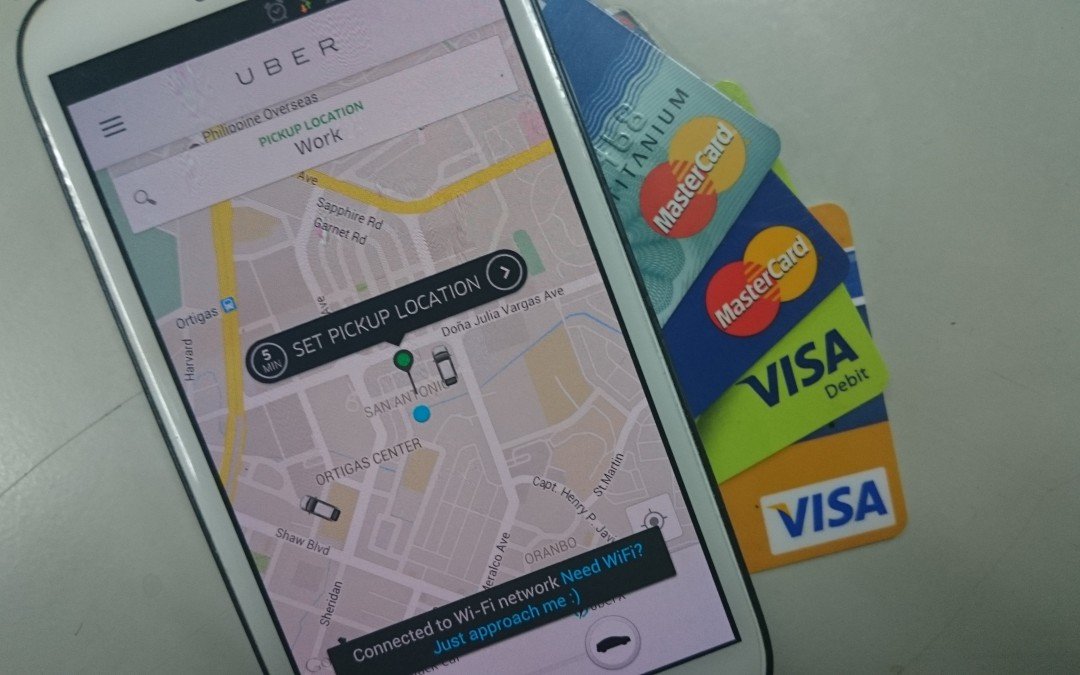
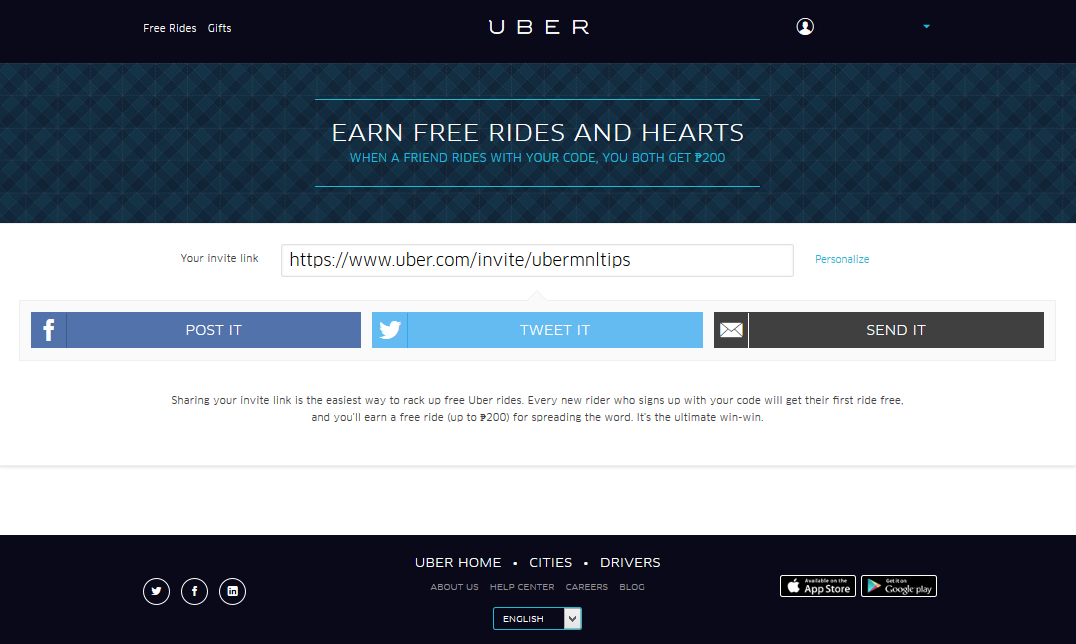
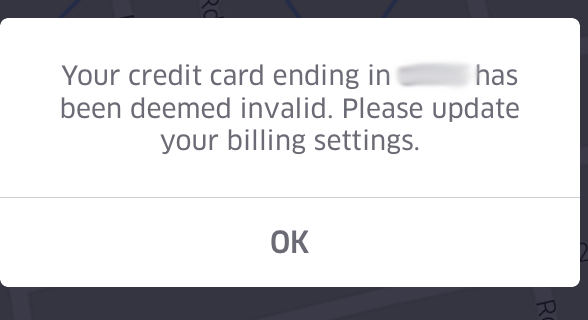

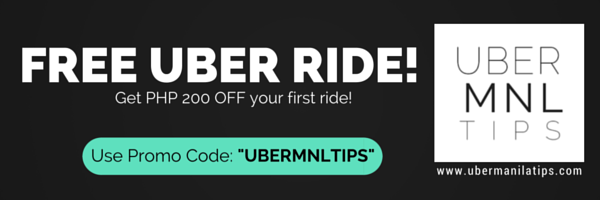
I would just like to know if they now accept metrobank debit card?
HI Artie,
As of writing Uber does not yet accept Metrobank debit card.
Hope this helps. Let us know if you still have questions.
P.S. If you found our website helpful, hope you can like our page on Facebook to get more updates: https://www.facebook.com/ubermnltips/
Also, you can use our Promo Code “UBERMNLTIPS” to get Php 200 worth of FREE RIDE when you sign up with Uber.
Best,
UBER MNL TIPS
http://ubermanilatips.com
I was able to use my Metrobank debit card before. Booked 2 trips using it, but was no longer able to use it after. I hope UBER can push usage of debit cards.
HI Cindy,
How come you can’t use it anymore? You can try and email Uber about it. They usually just need authentication of use. If that doesn’t work, try the calling the issuing bank also to authorize Uber transactions.
i dont have card or debit or credit, so i cannot use uber?
You need to have a credit or debit card to register
What info did you put for the expiration date? Thanks
How do I call uber,I want to pay with my debit card
Hi uber,
Seeking your assistance. We tried to use our bdo debit card with mastercard logo, however when we tried to book grabcar it prompt us to scan the card. We also tried to scan the card, however. Card cannot be scanned.
We tried to use our BDO debit card with mastercard logo, however it prompted us to scan the card. But when we tried to scan the card, card cannot be scanned
Kindly email Uber at
How to register without debit nor credit card my friends says they register without it and pay cash.
I dont have credit nor debit card.how to register without it .my friends says they pay cash and need not credit card when they registet.
Uber discontinued that and still requires that you register a card.
I’m getting this error when I try to book a ride “deemed invalid” I can use my BPI My ePrepaid card. I contacted UBER last April 2015 and they said
“Some cards and methods are not compatible with our billing processes and can’t be used with Uber. If you have another payment method available, you should try adding it directly from the app. We have a number of options available – including Apple Pay, Google Wallet, PayPal, and others – in addition to most standard credit and debit cards.”
Hi,
Using prepaid/debit card for Uber’s system is sometimes hit-and-miss. For some, it works perfectly, for others (using the same prepaid/debit card) it does not. Would appreciate if you can let us know what card you tried to use so you can help us keep the list up to date. Everyone would appreciate your input.
having no luck using BPI Pre-paid Cash card (debit card) too. It’s well funded above Uber’s minimum requirement. CSV, zip provided, still no luck 🙁
HI Bea,
You can try and email Uber at , usually they will just verify your identity by providing ID and photo of your card. Also, try to call your issuing bank to authorize Uber transactions. You can also refer to this post about BPI cards accepted in Uber:
http://ubermanilatips.com/bpi-cardholders-get-free-rides-with-uber/
“Uber’s minimum requirement”
How much is the minimum requirement? I can’t seem to find the info anywhere.
Thank you 🙂
Which minimum requirement are you referring to? 🙂
Unionbank EON Visa Debit works all the time for me. Charges Php 10.00 for verification.
Thanks for the input! Glad to hear Unionbank EON Visa Debit works!
Hi Junn!
Have you been using your EON Visa debit card for uber for at least a month?
When I was using mine, uber stopped accepting payments after a month. Uber support says their system detected that i was using a debit card 🙁
Used to be able to use BPI Prepaid Card but for some reason my card became ‘Deemed Invalid’. Tried to register my Citibank and BDO Debit cards but to no avail.
Here are some tips that can help you: http://ubermanilatips.com/rider-tip-how-to-solve-uber-error-credit-card-deemed-invalid/
I am trying to use my ADP card issued through my job. It is a Mastercard. No Go!!
Gcash Mastercard and Amex Virtual Pay are not accepted by Uber.
It doesn’t let me it says it’s invalid and I got prepaid
Encountered the “card deemed invalid”error? Refer to this article for tips on how to solve this:
http://ubermanilatips.com/rider-tip-how-to-solve-uber-error-credit-card-deemed-invalid/
I have tried several times using my “Direct Express” Mastercard with Uber and I have been twice rejected.
Lyft finds my money quite adequate and I use this service at least once a day!
Can you help?
Initially when I had Uber and registered Metrobank debit, it wasn’t recognizing the payment method. However, Uber now appears to accept Metrobank debit card for as long as it has the MasterCard logo. I just used it a couple of time already.
That’s great news! Thanks for the info Norman!
Mine still doesn’t work tho but good for you!
Hi Artie,
What type of card from which issuing bank do you have?
Metrobank debit card too. Isn’t it that debit cards have 13 digits account number? I think uber is asking for 16.
Oh I see. In so far as we’ve experienced, If the debit card has Visa or Mastercard logo, it usually works. It should have the same number of digits.
Mine has mastercard in front. Maestro, cirrus and bancnet at the back
How about Smartmoney? They also use Mastercard. Does anyone else tried using it in Uber?
Hi Kyle,
Haven’t encountered anyone using Smart Money yet. If you’ve tried it, we’d be glad to hear your tips. 🙂
My car is in morgage with bank, can i still apply for tnvs? What do i need to do? Can i still be an uber patner?
Yes you can. Kindly refer to UberMNLTips’ TNVS FAQ: http://ubermanilatips.com/tnvs-faq-by-ubermnltips/
How do you pay uber if you haven’t got any card only cash?
You pay the Uber driver cash. Here’s a reference article: http://ubermanilatips.com/rider-tip-uber-manila-now-accepts-cash-payments/
I would like to use a Direct Express Mastercard (has many hundreds of dollars) but I am refused use of UBER. Please please advise
Did this ever get corrected?
You can go to Uber’s Office in The Square, Greenfields, Mandaluyong so can have personal assistance on how to register in Uber if you don’t have a credit card.
I have an Amex serve prepaid and I’ve used it in about 2 different accounts both had been left without pay and I had no problem using the card again only problem is the imei detector they use for accounts… I had to settle the payments in order to keep riding… only thing I did have to do was call my card to get them to allow the holds and payments
We’re also experiencing a lot of issues in the Rider App since about 2 weeks now. We don’t know if something’s wrong with their system. You can try to report it via the help section in the Uber App.
If one of your cards gets rejected permanently, is there a way to clear that, so it takes the card again? I attempted to use a prepaid Mastercard before they accepted them at all…and of course the system rejected it. But now I see that my card is on your list of accepted cards.
Hi Tony,
Using prepaid/debit card with Uber’s system is sometimes a hit-and-miss. For some, it works perfectly, for others (using the same prepaid/debit card) it does not. Would appreciate if you can let us know what card you tried to use so you can help us keep the list up to date. Everyone would appreciate your input.
I use Security Bank debit card, no problem about it, not even once.
Good to know thanks for the tips! Is it Visa or Mastercard?
My Security Bank Cash Card doesn’t work. It has a Mastercard logo but once i try booking for a ride a message pop ups “your credit card ending in …… has been deemed invalid. Please update your billing settings.” I have more than 500 balance in the account.. I dont know whats wrong
HI Ej,
Just email Uber at . They just need to verify your account. Send them a copy of your ID and your card. This usually happens if you have multiple accounts or your card is enrolled in multiple accounts.
I used a PSBank Debit Mastercard.
I am facing a problem with prepaid card of National Bank of Egypt, is it acceptable from Uber side? If not, which prepaid cards are acceptable in Egypt. regards,
Hi Ahmed,
As much as we’d like to help you, we’ve only tried prepaid cards here in Manila, Philippines.
Hope you can find a trick/workaround as well. 🙂
How do we fix error message “need to update billing”
This is the exact erro: ” your credit card ending xxxx has been deemed invalid. Pls update your billing settings”
A lot of other riders got the same error message. What we did to fix it is used a card that’s never been used before then deleted all the rest. We took one trip with the new card and re-enrolled the previous cards. it worked fine for us. Other riders didn’t have the same luck. You can always try to reach out to Uber at
Hope this helps.
A lot of other riders got the same error message. What we did to fix it is used a card that’s never been used before then deleted all the rest. We took one trip with the new card and re-enrolled the previous cards. it worked fine for us. Other riders didn’t have the same luck. You can always try to reach out to Uber at
Hope this helps.
i am also getting the same billing error message. i have two cc on file and i tried to delete them but the system would not allow me. i already sent an email to but it’s been a almost a week and i am not getting any response from them. this is begginning to be a frustrating thing.
Hi Anne,
Uber will just be asking for authentication of your account. they will ask for a copy of your ID and the credit card you’re using. Just try to email Uber again and again and again… hehehe 🙂
I put in my BPI cash card (Uber accepted it) and tried to delete the other credit card I previously used. Uber said it “cannot delete the only credit card” you have on their system.
I want to register as rider using my debit card from Maybank ATM, how will I accomplish it if uber has only fields for credit card. Please advise me asap.
Hi Armando,
You can follow the instructions here:
http://ubermanilatips.com/basics-how-to-register-for-an-uber-account/
Hope this helps. Let us know if Maybank ATM (with Visa or Mastercard logo) was accepted. Using prepaid card/debit card with Uber’s system is sometimes a hit-and-miss. For some, it works perfectly, for others (using the same prepaid/debit card) it does not. Would appreciate if you can let us know what card you tried to use so you can help us keep the list up to date. Everyone would appreciate your input.
To Admin:
Recently I had registered uber with my Maybank debit card with visa/master logo.At 1st it no let me do any request and status that my card got issues.
After I changed some setting in my Maybank2u profile,the debit card had work will since then.Here the change I had made:
1.login to Maybank2u bank page.
2. Go to Card Management page.
3.In Debit Card Purchases Limit page follow the step to set a Purchase limit to the debit.(eg:RM1000.00)
After that the debit card work fine for uber request.
Hope this help for all Maybank user.
Thanks for the tip Kit! I hope other riders get to use it too!
I tried using my metrobank prepaid card but was not accepted but to my surprise uber charged my account two transactions worth 10 pesos. My account has more than enough balance on it
Hi Philip,
Apparently Uber cannot process yet payments from prepaid/debit cards from Metrobank.
Hi!
I can’t register using my debit cards though as per the said list of valid debit cards in this page. They are asking credit card number instead
Uber does not accept BPI E-Prepaid… i have one and used it before.. i cant book… even if i have minimum balance of 5k…
Hi Jon,
Have you tried calling the bank and authorizing the use of the account for Uber? For other riders, it worked fine.
Let us know how it goes. Using prepaid/debit card for Uber’s system is sometimes a hit-and-miss. For some, it works perfectly, for others (using the same prepaid/debit card) it does not. Would appreciate if you can let us know what card you tried to use so you can help us keep the list up to date. Everyone would appreciate your input.
I was able to register and use my Metrobank debit card last month.
Really? Wow how? From what i remember, you have to input 16 digits in order to register. Metrobank debit cards only have 13 digits at most. I tried to register mine but the “done” wouldn’t “light up”
Hi, can I use my BPI International Express Teller card for Uber? Thanks!
HI Jessie,
The card has to have Visa/Mastercard logo. Some riders said BPI Prepaid card (More fun in the Philippines) works. Bookmark this page as we’ll be updating it as the feedback from other riders come in.
i’m trying to register using my BPI More Fun Visa prepaid card but it’s NOT WORKING. 🙁 It keeps on saying “It looks like your bank is having trouble processing this card. Please check with your bank and try again. If this continues to happen, please try a different card.” 🙁
HI Yan,
BPI More Fun Visa should be working. Try to call BPI and tell them you authorize the transaction with Uber.
hi! finally got it to work, apparently my card got declined after repeatedly trying to register at UBER w/ wrong info/insufficient balance. I was charged 10 pesos (not 50) for confirmation, but I’m not sure how much minimum balance it’s looking for. 🙂
I’m using eon unionbank – debit card and it works for me! 🙂
HI Donna!
Great! thanks for sharing! 🙂
When will BDO cash card be accepted? I really want to use uber
Hi Cathy,
We’ve gathered from some riders that they were able to use BDO cash card that has Visa/Mastercard logo. You can also try and let us know. Bookmark this page asa we’ll be updating it as the feedback from other riders come in.
Can i use smartmoney card? It has a logo mastercard
You can try or you can also try Paymaya Visa virtual card.
Can it be just billed to our postpaid accounts like Globe or Smart? Just like how you can purchase apps in Google Play…
HI Nadee,
That’s a nice suggestion; however, at this moment Uber does not have that facility.
Google wallet was letting me use my Visa Prepaid Card from target. I added a new target visa prepaid card, and google said “the merchant doesnt allow prepaid cards”. Is there a possibility target prepaid cards can be accepted?
Hi! Can I use my Citi Visa Debit Card?
Hi! Can I use my Citi Visa Debit Card?
Shouldn’t be a problem. In case something comes up you can either call your issuing bank to authorize Uber transactions or email Uber support at
Hope this helps. Let us know if you still have questions.
P.S. If you found our website helpful, hope you can like our page on Facebook to get more updates: https://www.facebook.com/ubermnltips/
Also, you can use our Promo Code “UBERMNLTIPS” to get Php 200 worth of FREE RIDE when you sign up with Uber.
Best,
UBER MNL TIPS
http://ubermanilatips.com
I used my East West Savings with VISA Debit but unfortunately, it did not work for me. My trip ended with an outstanding balance and now I cannot request for another ride with Uber. Please help. Thank you!
Hi Dwan,
For Eastwest VISA Debit Card, you can only use it during weekdays. If you use it on weekends, the account will have error because apparently Eastwest’s system doesn’t settle/do transactions on weekends. Also, if you encounter this problem, you can call your issuing bank to authorize the transactions from Uber and make sure to maintain a balance of more than Php500 every time. P.S. This is based on experiences of other riders.
I actually used my East West Visa Debit last Monday but my payment still wasn’t settled, plus I have more than 1K in my card. I already talked to a customer service of East West and they said that there’s no problem with my account, and they suggest that I speak with Uber. Please let me know what else I can do to be able to get a ride from Uber again. Thank you!
Also had the same problem with East West debit card last July 20. Left me with an outstanding balance. At the same time, I got charges of small amounts of P10 repeatedly, not sure if it was due to the fact that the system kept trying to charge the card.
HI Ritchie,
usually that Php10 they charge you is just for authorization of the transaction. That’s supposed to be reimbursed back to your account.
As we’ve mentioned in the article and other comments, Eastwest card is a hit-and-miss. You can only use it during weekdays.
i just want to ask do you accept BPI e prepaid card? thanks
Hi,
At this point, BPI More fun in the Philippines prepaid card is accepted in Uber.
I tried using GCash Mastercard, but uber didn’t accept. May need pa ba activation or something? thank you po.
Hi Bri,
Make sure you have enough balance in the card. Also, call the issuing body to authorize the transactions from Uber. P.S. This is based on other rider’s experiences.
The first time I tried, my Gcash balance is just 250. When I tried again with sufficient amount (500), i still get the error.
I’ve already set up my account with my debit card. There’s nothing on it until the 3rd of each month. Will uber accept cash?
Most probably the system will just reject i and you’d have problems settling the balance. I suggest add that payment option and take a ride when there’s sufficient balance in the card.
What credit cards do you accept? I have BDO credit card but turns out uber does not accept it. Thanks.
Hi Marie,
BDO credit cards (for as long as Visa & Mastercard) should work fine.
Please add this to the list: My Landbank’s VISA-branded ATM card works for Uber!
I think merchants and banks should have a campaign for wider usage of ATM or debit cards for over-the-counter or over-the-air/online transactions. Its for their own good.
Off-topic, but kinda relevant: Banks should get rid of signature-based authentication for OTC transactions and switch to PIN-based authentication.
Hi Paolo,
Thanks for the super helpful info. We’ll add that to the list.
hi. i have uber account with a registered international creditcard (not a philippine issued creditcard). can i still use the same credit card to pay if i use uber in manila?
HI Lee,
Yes of course you can use international issued cards for as long as it’s Visa or Mastercard.
I am not able to use my indian credit cards.. I used it for once where Uber accepted.. Now not accepting and getting the same error message ” Payment method is invalid and apply billing setting”. Pls help.
Hi! I have an outstanding balance after I used UBER and it rejected my debit card. How can I pay the balance?
HI Melanie,
You can refer to this article:
http://ubermanilatips.com/how-to-settle-outstanding-balance-in-uber/
I successfully registered today using Smart Money and I was charged P10. I tried to book my first ride but I cannot proceed due to “deemed invalid” error. I was charged another P10 even though the booking failed.
HI Gridee,
Try and call Smart Money and email Uber at . Uber will just need to authenticate your account. You need to pass your ID and a photo of your card.
Hi. Im trying to input my partner’s prepaid card, mastercard, its USSC but Uber’s not accepting it. Is this a valid card? Please advise. Thanks.
What error does it give back?
I tried to add it to as payment method but it won’t get scanned. Next, I tried to create a new account using this card but this is what i got
“It looks like your bank is having trouble processing this card. Please check with your bank and try again. If this continues to happen, please try a different card.”
Is USSC Cash Master International card accepted? It has a Mastercard Logo infront, Bancnet and Security Bank at the back of the card. Is this consider as prepaid card? Please let me know how to go about this? Thanks a lot.
Honestly, they should be a bit more practical and have the option of letting people register even without a credit card… Not everyone in the Philippines has one, but almost everyone needs a decent ride to go somewhere.
Hi Nix,
We TOTALLY agree! 🙂
The UBER debit card payments is broken. My debit cards are all valid and with load. (BDO, Unionbank, Metrobank)
I can transact offline & online with them. No drama.
The problem is on UBER side and your payment system. And this article is just giving us a run around and click bait.
If you genuinely want to attract more customers you have to fix this.
Disclosure: We are an Uber operator with cars (plural) in your Uber eco-system.
Smart Money! But you need to unlock it for online transactions then lock it again afterwards. 🙂
HI Mirei,
Have you personally tried it? Everyone would appreciate if you can share with us your hack. 🙂
You’d need to unlock it for online transactions every time your ride is about to end so that they can charge your card. After you receive a message that your card has been charged, you can lock your card again. 🙂 http://smart.com.ph/money/
Cool! Are you open to contributing this tips to the blog? Other riders will surely benefit from it! If you’re interested email us at
Sure! Will send an email. 🙂
We’ll look forward to that! 🙂
Hi!!! How do I sign up to uber using smart money?
Hi. Can you elaborate on how smart money is accepted? Mine seems to be invalid. it says “There was an error adding your payment method.” Although I unlock the online transactions already. My account has money.
i try to use prepaid visa from. entropay to uber. success adding my card to uber, but when try to request uber it give message “deemeed invalid” i guess uber did not support entropay vcc.
Hi,
Here’s how to solve it:
http://ubermanilatips.com/rider-tip-how-to-solve-uber-error-credit-card-deemed-invalid/
It would be great if Uber starts accepting payments via Paypal. 🙂
Yeah!
I tried to enter my GCASH AMEX Virtual Card and…. it was successful! I was charged PHP 1.00 only while connecting my Amex.
Great! Did you have to do something special or is it just straightforward? Hope you can share with us your experience. 🙂
Hi, I first used Eastwest debit (Visa) no problem w first booking. but on my 2nd booking, it won’t allow me to push thru saying that I have an outstanding bill. I tried paying for it thru the app and website (using Eastwest) but it says error. I then tried using a credit card (Citibank), it won’t push thru still. Error again. So now I can’t book an Uber because I can’t clear the outstanding bill. Hope you can help me. Really want to use Uber.
And, can 2 different Uber accounts use 1 credit card? Thank you. Hoping for a response.
HI Michelle,
You can try these hacks:
Unsettled balance: http://ubermanilatips.com/how-to-settle-outstanding-balance-in-uber/
Card Deemed Invalid Error: http://ubermanilatips.com/rider-tip-how-to-solve-uber-error-credit-card-deemed-invalid/
Where you say:
“**UPDATE: According to riders and readers, enrolling a debit or prepaid card (with Visa and Mastercard logo) is usually successful. Sometimes they can request for a couple of rides, until they get errors.
If you get an error, DON’T WORRY, Uber’s payment system is just not used to accepting debit and prepaid cards, but it should work for as long as it has VISA or MASTERCARD logo. Here’s some tips of what you should do:”
1. Whenever a new prepaid/debit or credit card is registered, Uber does a pre-authorized hold. In my experience it is P10. Credit card holders don’t usually see on their bills pre-authorized holds from any establishments. These holds are simply released within reasonable time – often in 24 hours.
2. Pre-authorized holds on a debit card, in my experience, can not be released or voided, hence the money is not returned.
3. You mentioned about errors. I encounter this very often. After seeing that there is an error, I check the Payment tab on my app to find that the CVV is gone. I place the CVV again. When I complete this process, the app will consider this as a NEW card – hence will do another pre-authorized hold. But since I use a debit card, it keeps charging me P10. This has happened several times already.
I don’t know if uber’s support (support@uber.com) is located in Manila. So far, I’ve gotten several different responses regarding this concern. One of them even said that definitely it isn’t from Uber despite the fact that I sent a screenshot of my bank statement stating that the charges were from Uber.
I have been compensated for the amounts which couldn’t be returned to me, but how about the errors in future which are bound to happen? For every error I’m sure I’ll be charged P10. I don’t think Uber will continue compensating me with vouchers. I love Uber and i hope you guys can fix this. For now, I have no choice but to experience this – until a solution is made.
Thank you.
HI, from other rider’s experience, this Php10 charge is usually given back. But yes, we know where you’re coming from. How we wish Uber would just accept debit and prepaid cards like how they do it in India
Thanks for your reply. I’m glad you acknowledged my situation. “from other rider’s experience, this Php10 charge is usually given back” I called my bank, BDO, and as expected, because what I use is a debit card, merchants can’t just “reverse” or void these transactions to be returned to me. Debit card users must apply (via filling up a form at a bdo branch) to dispute the charge/s and it takes up to 45 days for the dispute to be processed – without guarantee that it will be returned. I had to re-enter the CVV again today because of the error. There goes another P10 on my bill, the 11th one now since I started using Uber. Hope something can be done about this. Thank you.
Hi! Can I ask what will happen if I register a credit card based from Taiwan yet I’m from Manila? Will I be charge more? Like will it automatically convert peso to NT? Because my parents are worried that for example I’ve been charged for 200 pesos and the one that they will be paying in Taiwan will be 200NT which should not be the case. I hope you can answer my question. Thank you.
Supposedly not.
RCBC MyWallet VISA Debit Card works fine for me 🙂
Good to hear!
Can you recommend the name of prepaid Visa or MasterCard I can obtain in Chicago? I appologize for the repetitiveness of my question, none of the banks or types of cards are available. (I am a 1st time uber user.)
hi, we’re not familiar with Chicago cards. If you figure it out, you can to us your findings and we an publish it here to help other people like you.
Hi! Has anyone tried if their BDO ATM Debit Cards were accepted? There’s a Mastercard and VISA logo on mine but when I emailed Uber’s support team to confirm, they said they BDO ATM Debit Cards are not compatible with their payment system. I asked for other options aside from credit cards (I don’t have one) but the options they gave me are all for US residents only (like Paypal and Google Wallet). What could be my other payment options? Thanks! 🙂
You can try the hacks here. Some riders are able to use even when Uber said they can’t use. 😉
Do you have a name of prepaid visa or master debt card that I can obtain in Chicago. I apologize for the repetitiveness of this question, I looked up all institutions listed and did not find anything available.
I am a first time uber customer and I set up the app already–no luck, thus far. Any tips or points in the right direction would be greatly appreciated.
Thank you for your time.
I would just like to know if they now accept BDO MEGALINK debit card
in so far as we know, they don’t allow megalink or bancnet
Rhey allow BDO MEGALINK debit card
oh do they? in so far as we know, they don’t allow megalink or bancnet
Hi! I used my BDO ATM Debit Card for my first ride with Uber today. I used a free ride promo worth 200 php but my total bill was 236 php so the 36 php was charged to my card. However, I noticed that Uber was “unable to charge my card” so I have an outstanding balance of php 36. I keep on trying to charge it but it says error. I already emailed Uber support about it. Any idea how to solve this? Thanks.
I got this problem too on my first ride. I used EastWest Visa debit card.
I got the chance to talk to an Uber representative and they helped me solve it. I just changed it to a Citibank credit card instead and they charged it there. But I have not tried putting my payment method back to my EastWest Visa debit card.
Thanks for sharing your experience! 🙂
Hi. Thanks for sharing. My problem is I don’t have a credit card. I only have BDO ATM Debit Card. Uber support said that debit cards are not yet compatible with their system. But I was wondering, in the first place, why did they accept my debit card when I first registered for Uber?
Anyway, would you know if they have a hotline I could call? Emails take awhile and I just want to pay my balance already. Thank you.
please check this link for Uber’s recent email to me regarding payment options:
https://scontent-lax3-1.xx.fbcdn.net/hphotos-xpf1/v/t1.0-9/11904075_10200944184283965_4040169848164777357_n.jpg?oh=2388a7357639b3d7fc67922b2158746b&oe=566C5965
Please check this link for Uber’s recent email to me regarding payment options:
https://fbcdn-sphotos-d-a.akamaihd.net/hphotos-ak-xpf1/v/t1.0-9/11902531_10200946138292814_8455365581599305604_n.jpg?oh=bb35dfe285f3535cc2e75bbeea29c2d0&oe=5681E63C&__gda__=1450082371_683f08614d0faa646460ac73be46d6fb
HI Ruth, Thanks for the input. The hacks and tips here works for some even when Uber may tell you otherwise. It’s up to you if you’d want to try. 🙂
Anyone using a UnionBank Eon Debit card here? Any issues? Its says here that it works fine.
A lot of our readers says Unionbank Eon Debit Card works seamlessly among other debit cards
Had issues signing up my UB EON card “payment.service.timeout” after a day or 2, tried it again and got it.
The real test now is whether it’ll charge that card properly.
Hope it goes well so you can use Uber smoothly.
Can I use my Debit/Visa card will that work? Also because it is my bank account no other money will be taking out except for the Uber ride because I’m iffy to try it this way because that is my bank account and if I sign up I don’t want extra money being taking out.. Or does prepaid MasterCard from money mart will that work?? And what does it mean if I sign up I get Php 200 Uber credits how can I use them..
The free ride worth up to Php200 is automatically credited towards your next ride.
How about EPS? Hopefully they will allow it since it will be auto deducted fr rider’s saving’s acct.
let’s hope so. 🙂
Any plans on accepting American Express prepaid cards it’s the only one I have
bdo debit card is not working for me but how about globe mastercard?
Works for some. What’s the error of BDO Debit Card? you might be able to troubleshoot it here: http://ubermanilatips.com/how-to-settle-outstanding-balance-in-uber/
OR here:
http://ubermanilatips.com/rider-tip-how-to-solve-uber-error-credit-card-deemed-invalid/http://ubermanilatips.com/rider-tip-how-to-solve-uber-error-credit-card-deemed-invalid/
I used hsbc debit card. It worked perfectly until the 3rd time, even if i have more than enough. It said “an error occurred while processing your payment”.
You can try and troubleshoot that here: http://ubermanilatips.com/rider-tip-how-to-solve-uber-error-credit-card-deemed-invalid
Hi Admin, following my message few days back. Called hsbc and apparently we’re unable to use debit cards for uber. Nothing they can do they said.
You can try other debit/prepaid cards if you want
I’m a driver/partner. I’m glad this will add more riders and income for us. But as a driver, isn’t that our safety would be compromised since having debit cards or other electronic payment aside from credit card has no full information about the riders? The would be criminal wouldn’t be asking for our money because we don’t have it, what they can take from us is our cars specially now that our cars our model 2012 and up.
Hi Ronald! At least it’s better than cash transactions like taxis and UV Express. Besides, application for debit cards still undergo the bank’s system of opening accounts. No need to worry too much I suppose. #UberON
I was able to enroll my metrobank debit card before but everytime i book uber, i get deducted around P45 on my account. I googled and it said that it was for authentication to make sure that my account has a balance and that the debit is totally reversible but mbtc didn’ t credit back the deductions and they just ignored my numerous emails. I wanted to contact uber but I can’ t find out how. Obviously, I stopped using Uber.
You can contact them at
tinatanggap po ba ng Uber ang credit or debit card issued abroad?
Yes for as long as it has Visa or Mastercard logo
Hi Admin, can you help me set up my smart money to uber? Can’t find ways for uber to accept it. It always says There was an error accepting your payment method, although I already unlock it and has money in it. 🙁
hi,
i use paymaya but not workng even others says it works. i dont know what to do now. i already talk to uber via email but they cant do anything.
The same as SMART MONEY MASTERCARD. Some says it works for them, but for me, it doesn’t. Someone help us PLEASE? 🙁
why am i unable to use my Net spend card, i was able to use it once, but now i keep getting a message saying i need to update my billing setting. This is pretty inconvenient for me.
Hi, I’ve currently registered Eastwest Debit Card as my payment, at first it worked. I use it to book a ride at NAIA 3 otw to Valenzuela on a weekday. Then UBER emailed me that the fare wasn’t able to charge my card and that I need to settle the payment. It’s soo confusing, I also used my BPI More Fun Visa Prepaid Card and it won’t book me a ride. HELP! 🙁
Having problem requesting because of unsettled balance? Learn how to solve it here:
http://ubermanilatips.com/how-to-settle-outstanding-balance-in-uber/
My amscot prepaid mastercard does not work. Any help would be appreciated. and it’s well funded. This is unacceptable.
Hi Amscot is a prepaid card from which country?
Amscot is a check cashing service located in Florida. In addition to other banking type services they offer a debit card/prepaid master card. I have payroll direct deposit connected to mine and use it for all my credit card/debit purchases. It is issued by Metabank.
You can go to Uber’s Office in The Square, Greenfields, Mandaluyong to have your issue fixed personally by an Uber support staff. Operating time is 9am-5pm
My UNION BANK DEBIT CARD works and experiencing no problem. I just tried it once and bam! It worked and i was so happy, since then i prefer using uber than regular taxi. More convenient, seamless and safe. Thanks uber!
I wonder if now I can use my prepaid AMEX card. Last time I went to Los Angeles Uber didn´t accepted and It was bad for me.
As far as we know they only accept Visa or Mastercard
I want to know how to create an Uber account using PayPal, without sharing any credit card or debit card information. I understand that I can add PayPal as a payment option (though it doesn’t work in all countries – yet), but have not found how to sign up with Uber using only PayPal. Can it be done?
Yes. Go to your Uber Rider App and go to Payment Tab and enroll your Paypal. However, it’s not yet accepted here in Uber Manila
Hi, I’ve been trying to set up my account with my MAYBANK DEBIT card but it somehow says that the transaction is not allowed. My debit card can 100% works as I just bought something few minutes ago but when it comes to UBER it says not allowed. What should I do now? Any help would be appreciated.
Does it have Visa or Mastercard logo?
I have greendot and citi prepaid cards.. uber will not except therm.. my bill is less than $5
I know huh? It sucks! I need to get home asap n Thanksgiving, but nope, gotta wait for the bus….
My QNB visa debit card gives me payment.service.timeout while iam trying to register and it charges me 1 EGP for uberBV every time i try to register please help
Tried to use UBER my card is a prepaid master card and wont work so I will have to use a regular cab
Tried using Unionbank Eon and Globe Mastercard but it showed a failed message/error. Took Grabcar instead. At least they take cash.
Grabcar is easy to use. Seems they have more cars available to the public. I had a pleasant first ride there when Uber did not accept my Prepaid card. One can use cash.
I even tried the promo code also invalid nothing I put into this service is VALID useless I get a cab where my cash or my card is valid
Tried using Unionbank Eon and Globe Mastercard but it showed a failed message/error. Took Grabcar instead. At least they take cash.
I have QNB debit card and every time i try to register it gives me a payment timeout error message and you withdraw 1 EGP now you have withdrawn around 15 EGP and i haven’t registered yet
Hi. I have Uber and a Mastercard Debit card. This week I noticed there was a dollar taken from my accoun and it said “Debit Card Authority”. When I called my bank they said Uber took it. What’s going on?
For your concern, kindly email Uber at
What does it mean if “[my] bank is having trouble processing [my] card”?
hi would it work on a us bank debit card ?
Not so sure.
I m trying to register with my standard chartered bank. But showing message “It looks your bank is having trouble processing this card.” What can I do??
Ok..I am having several problems…would someone contact me
El, first you need to set up a pay pal account..this process works for both uber and Lyft..after setting up a pay pal account you can go to any local cvs, rite aid, dollar general store, etc…u then need to purchase a pay pal money card..you can load this card with cash in any amount between $20-$500..after that follow the instructions on the back of the card to load the money to your pay pal account..there is a $3.95 fee to purchase this card so please keep it so u can reload quicker and without the fee..thou it does cost $3.95 to load the card it is soooo worth it, as now u can use uber and lyft….HOPE THIS HELPS
The PayPal money card sounds like a good solution. Unfortunately, it won’t work for me as I am not in the USA and there are no PayPal money cards to be had where I am.
Why won’t Uber just add the option to register using a PayPal account without ever needing any kind of credit/debit/money card at all? Would that be so difficult?
Been using my Rush card for about one year and never had a problem until today when i had to get another card under the same account! I really use Uber all the time and now i cannot none of the tips are helping either! i feel hopeless.
Can I use my insight visa pre paid card with uber
I’m trying to create an account but after entering the card details, it keeps saying payment.service.timeout. What does that mean?
You can check your connection.
can i pay with cash to get an uber or does it have to be credit?
You have to sign up using a credit/debit card. The cash option is still only rolled out to a few rider accounts.
I take yeary vacations in Philippines (Bacoor, Cavite) and stay there from 3 to 6 months a yr. Can I use Uber from that location..? And can I use Debit/Credit cards (Visa & Master cards) issued in the USA..? Will appreciate it if you can reply thru my email address. I do not know how to use the apps for registration, I have an iphone-5.Thank you. RBF
Sorry, Uber is only opeartional within Metro Manila. Yes, you can use credit cards issued from US.
Here’s a step by step guide how to register for an Uber Rider account: http://ubermanilatips.com/basics-how-to-register-for-an-uber-account/
I am using visa debit card from qnb bank and each time i try to register it gives payment service timeout and aftet several tries i found a massage from the bank that a successful transaction had been done and i lost 12 EGP .. without a successful registration yet.
you can email uber support at
I am new in uber so I was signing up but when i am about to register “payment service timeout” just keep on poping. what to do?
There were also some who exprienced this earlier. you can try again later. something may be up in the system
Uber allowed me to add and book a ride using my Globe Gcash MasterCard but left me with an unsettled balance at the end of the trip because it was deemed invalid and their system could not charge it. My Gcash account is active and has plenty of funds remaining! I contacted Uber Support several times and all of the CS reps told me that Uber is not 100% compatible with most prepaid and debit cards to this date. I added my Landbank VISA Debit Card just now and fortunately the system accepted and charged it successfully.
BEWARE GLOBE GCASH MASTERCARD USERS!
Tried adding my SmartMoney,BDO Debit card and YAZZ(metrobank/ANZ) with mastercard logo as payment, but unable to charge.
already email UBER Support regarding BDO Debit card but still no luck, still waiting for there email regarding SmartMoney.
This might also help you:
http://ubermanilatips.com/how-to-settle-outstanding-balance-in-uber/
I have a nexis card…its a visa… do guys accept it
Hi, I’m trying to get a ride with Uber and I do not have a credit card. Not everybody has one and everybody gots to get somewhere….
Actually, you can now register without a credit card or debit card at all. Just choose the “Cash” Option when you sign up.
How can we register without using a credit card? Both the sign up in web and in the app requires credit card info.
If you don’t have credit card, you can use a debit or prepaid card instead as described in the article above
Do you accept Paypal pre paid cards?
Uber Manila does not yet
i still have the same problem and the app kept saying that my card has been deemed invalid , would love to get help for this problem since i couldn’t get any contact to call thanks
Here’s a tip how you can fix that error. there’s also a link the article above:
http://ubermanilatips.com/rider-tip-how-to-solve-uber-error-credit-card-deemed-invalid/
how we creat acount without credit crad
Does uber accept prepaid cards from Bank of America?
We’ve only tested from the Philippines. But if your debit/prepaid card has Visa or Mastercard, it should work
PSBank Prepaid MasterCard user and it wasn’t until recently I was getting verification errors until lately, I was completely unable to book a ride because I kept getting a generic “Failure” message.
Contacted Uber support and told me: “Thanks for reaching out, G.
After researching your account, I was able to verify that the card ending in **** is an invalid payment method. Because of this I will not be able to clear the outstanding balance.
I understand that this is a frustrating situation as this card had previously been working just fine. However, our system can go without detecting prepaid cards until prompted and I do see that was the case here. Our system has now recognized this card as prepaid and there is no way for me to remove the restriction so you can continue using it. While I do understand that it is connected to an actual checking account the card itself is deemed prepaid.
We recommend adding a new valid form of payment so that you can continue using Uber. If you have any other questions or concerns please don’t hesitate to reach out.”
thanks for the heads up! some friends of us are still using prepaid and it works fine but they’re using Unionbank EON and BPI prepaid
Can my wife still register and use my credit card that is already registered under my uber account?
before we were able to do this not sure if it will still work now.but you can try
Hi Admin,
I’ll just ask if we can register as Uber Partner even if the car we will use is not yet under my name? Should I process the transfer first before you consider it as registered car of Uber?
Thank you.
Better if you process the transfer of ownership with LTO before you apply for TNVS. Because if you don’t, all the TNVS requirements should be under the vehicle owner’s name.
Hi I was just wondering why do I have to sign up for your app with a credit card or pay pal, I don’t have either one, nor do I have any such card of the like, I am really stuck and the only way I can get back home was by using and uber taxi because my friend told me that they you guys are really cheap, I go on the app to order one cause all I have is $20 on me (which would be enough to get me home) and said I definitely need some sort of card, you guys really need to look into this please cause Iv been stuck like this before and I’m sure many other people have been to, I guess the park for me tonight
I’m using a visa debit card and every time I try to book a ride, it tells me my card is deemed invalid. You said it was a hit-and-miss so if I keep trying over and over does that mean I’ll eventually be able to book a ride?
Here’s a way to solve it: http://ubermanilatips.com/rider-tip-how-to-solve-uber-error-credit-card-deemed-invalid/
Does the registration (to become part of the Uber family) for a VISA Debit Card work the same as for a credit card holder?
Were not sure how it works exactly for your country
If i have a free uber code can i use it even though i dont have a card on my uber account?
To use the free uber ride, you need to create an account. To create an account, you need to enroll a card
It does not work for netspend cards at all
I registered for uber last month, but when i tried to book a ride using my Capitec Account. I got a reply that my card is invalid. Don’t you work with Capitec Bank?
These tips apply for Philippines, we’re not so sure with your country.
I am in South Africa
Hi, im trying to sign up to Uber in SA, but i dont have the promotion code, what should i use there?
You can use the promo code UBERMANILATIPS to get Php 200 off your first ride.
I hv two debit card (CIMB Bank and RHB Bank). But i can’t use to request the car. So, i try to remove it from uber but olso can not. Please help me..
Kindly try to email Uber at
Hi! I’m currently using a PayMaya Visa card and used it several times to pay my bills. I’ve successfully enrolled it via Uber app, however, I’m always getting the payment method is invalid. I’ve tried all the possible hacks on your page but it doesn’t work.
Does it say credit card deemed invalid? Here’s how to solve it:
http://ubermanilatips.com/rider-tip-how-to-solve-uber-error-credit-card-deemed-invalid/
Is amex serve card accepted ?
Here’s some tips on how to use Uber using prepaid/debit card if you don’t have credit card.
http://ubermanilatips.com/how-to-register-in-uber-if-you-dont-have-a-credit-card/
My card is Mastercard. Its not a prepaid card. Its my debit card on my bank acc. that Ive had for 10 years. I use it for everything. Never A problem. Just got back from vacation, rented a car for over 2 weeks and used card EVERYWHERE. Some car rentals used to hold a deposit if you use a debit card. But not anymore, as long as you have a couple forms of ID. But for some reason, Big Bad Uber wont take my card.. And Im really getting tired, waiting, waiting, waiting for a response.
How we wish the payments systems would just all be seamless, right? Unfortunately, the only way for you to process this is via the help section of the Uber Rider App and wait for their response. In the meantime, you can also enroll a different card or pay using cash.
Hi, I tried using my Mastercard debit from Western Union, and it says that my payment method is invalid. I also try to use the Kroger Visa debit card which is backed up by the US Bank and it doesn’t work either. It kinda svcks guys!
If you have a PayPal account, just add card to that account then go back through Uber and select PayPal as payment. This worked for me
I don’t have any credit or debit card…plz anyone help me..I wan to create an account..
I recently tried to use a Visa debit card. I did not get a message saying it was invalid but it also did not go through. And it up using a business credit card however it really was a personal trip. I cannot believe that a company as large as this does not have a system that can except debit cards. It’s totally unacceptable.
Hi, you can try to report it via the help section in the Uber App. Here’s a tutorial on how to report your concern with Uber: http://ubermanilatips.com/how-to-report-an-issue-with-your-uber-ride/
In 2016 my card was run when I added it and accepted and when I went to order a car because I needed to be somewhere by a certain time my card was repeatedly declined. The customer service person I spoke to informed me that my netspend prepaid visa card was not valid because they don’t accept those cards. Needless to say I didn’t make it to my appt on time and would’ve loved it if they had informed me when they rant card when I added it rather than when I’m trying to order a ride.
If you had an issue with your trip (about fares, payment, lost and found, driver behavior, etc), you can report your concern via the Uber Rider App [Go to Menu > History> Select Trip > Select Need Help > Select specific issue] Or you can also login to help.uber.com.
Here’s a tutorial on how to report your concern with Uber: http://bit.ly/ubermnlridersupport