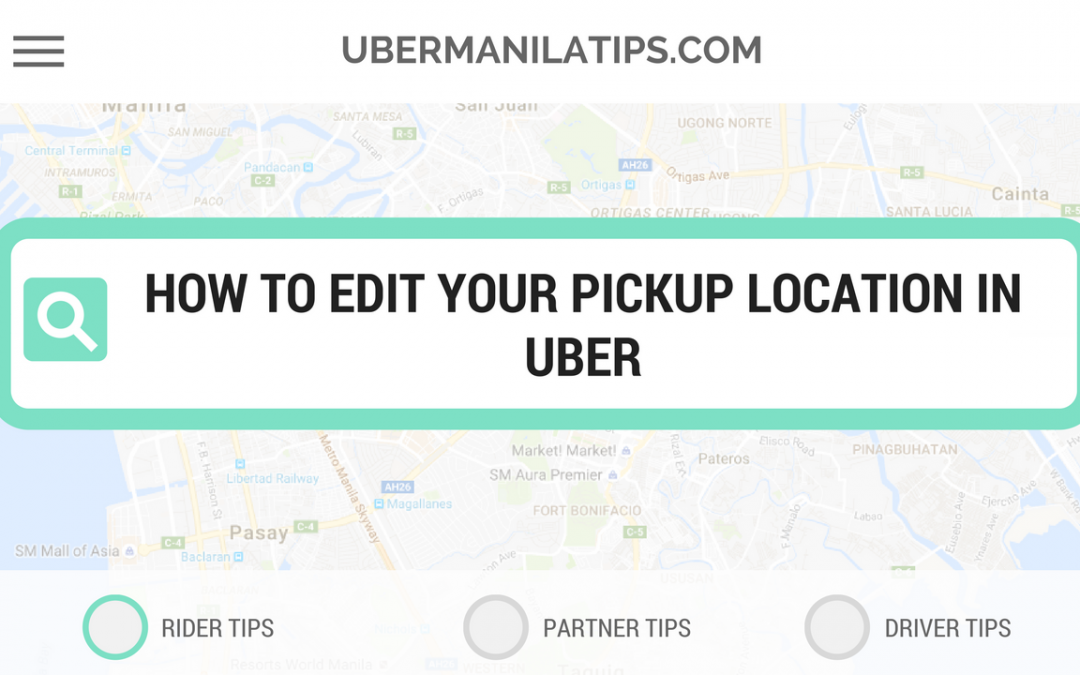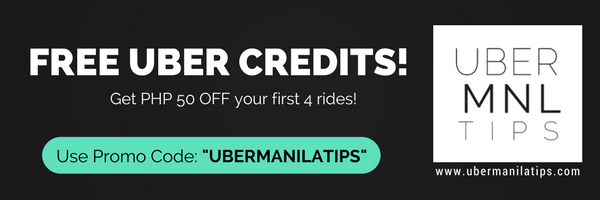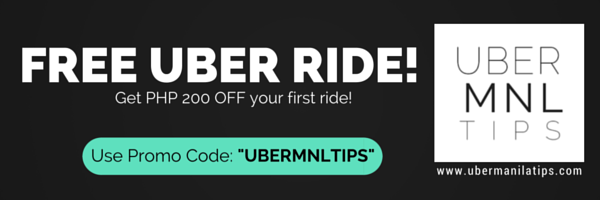Have you ever had the experience when after requesting for an Uber ride, you realize that your pickup location is wrong?
This happens a bit frequently in Manila. We have some theory why our pickup location is not very accurate in the Uber Rider App:
- Google address of the building/location is not accurate
- poor GPS signal
- poor internet connection
- we’re humans and we made a mistake 🙁
It’s frustrating especially because we can’t edit the pickup location after requesting for a ride. So, we end up calling the Uber driver and letting them know of our exact location. Most of the time, this works out but sometimes we (or the driver) need to cancel the request.
Good thing Uber Philippines now allows us to edit our pickup location AFTER requesting for a ride. This feature is called Pickup Correction which allows us to edit/modify/correct our pickup point while the driving is on its way to you.
How to Edit your Pickup Location?
1. Edit
Once your request has been accepted by a driver, tap “Edit” on the upper right portion of your screen
2. Input and Confirm
Input your new pickup address by typing the landmark or by moving the pickup pin on the map. Once you’re sure of the pickup location, click “Confirm”
3. Wait for driver’s arrival
Your Uber driver will be notified of the new location and have their route updated. You can now just wait for the driver’s arrival.
TIP: Do this as soon as possible! Double check your pickup location right after your request has been accepted so that the driver is notified in advance. You can also call the driver as courtesy. This will give them enough time to reroute. Let’s always be considerate of our drivers. 🙂
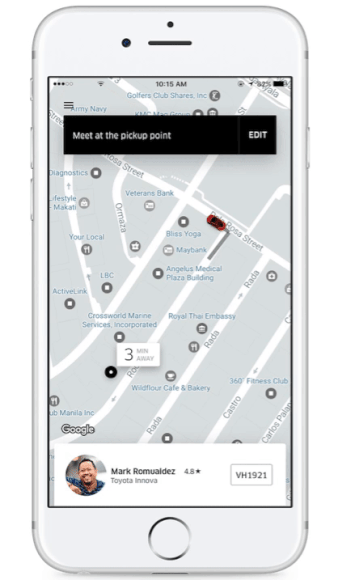
photo credit to www.uber.com
NOTES:
- As of now, pick-up correction feature is NOT available on uberPOOL.
- This feature has been rolled out in Uber Philippines. We are not familiar if the same feature is available in other countries.
- If you need information on how to request for an Uber, click the link.
- If you want to know how to register for an Uber Rider account, here’s a guide.
- If you’re looking to avail of the senior citizen/student/PWD discount, click the link.
- If you want to book an Uber in advance, here’s how.
Hope this article helped. Let us know in the comments sections if you have any questions or suggestions. You can also reach us at info@ubermanilatips.com. We would love to hear from you!
Don't forget to Like UberMNLTips on Facebook and subscribe to our blog for more practical tips and latest updates and promos!