There may be times when you’d want to pay for your trip using another card. For example, it’s an official trip you’d want to charge to your company card instead of your personal card.
So as promised, here’s a guide on how to enroll another card in Uber. You can do this through your web dashboard or through the app.
In the web dashboard, go to the Payments sections. You can easily input the details of your new card and click “Save”. I’m not sure if there’s a limit as to how many cards you can add. If you know, please share with us in the comments below.
You can do the same through the Uber app. Just go to the main menu and go to “PAYMENT”. In the upper right corner you can see the add card button. Simply input your new card details and save.
We’ll cover in another post how to switch your payment modes and turn your credits on/off when requesting for a ride. If you have a specific topic in mind you need help with or any post suggestions, let us know!

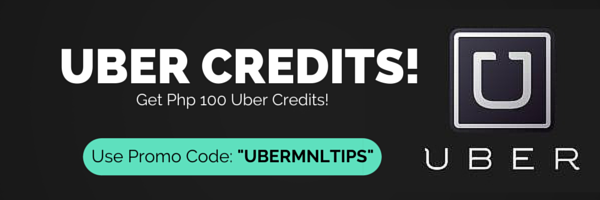

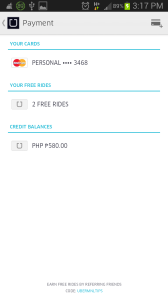
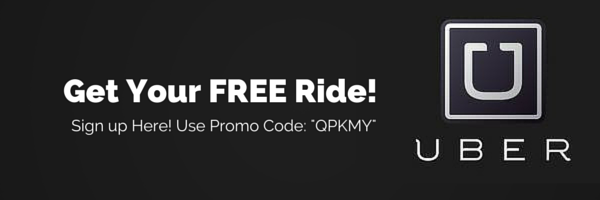

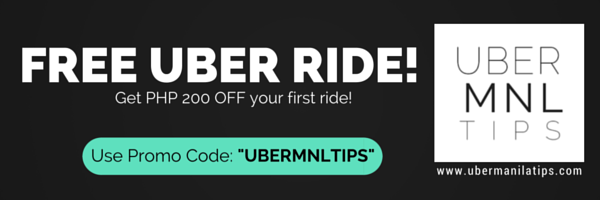
was able to add up 3 cards.
Hello po! I was reading through an article on your website on how to register to uber without a credit card. I’m here in Manila for only a few months and I don’t have credit card. So I’m especially interested on the part where you state that we could register even a friend’s credit card. How do we that? Do we register using their name?
No, you just add their card. But not sure if Uber will still allow this since there’ been a lot of cases of fraud in Uber lately. Or alternatively, you can create an account under the ccardholder’s name and use that Uber account to request for your trips.