For those who are planning to be a partner/driver, here’s a very important announcement!
For the past year, Uber is issuing a locked device preloaded with the Uber Driver App with “free” data connectivity. However, starting March 1, Uber announced a new scheme for issuing their device, new and existing partners can choose from different schemes:
If you’re looking for a step-by-step guide on how to register with Uber as a partner/driver, please refer to this post.
UBER MANILA DEVICE OPTIONS FOR DRIVERS AND PARTNERS
*UPDATE: As of May 18, 2015, UBER has implemented new Device Options. Refer to this page for the details.*
1. Rent-to-Own a Smartphone through Uber!
- Rent-to-own a 16GB Asus Zenfone 5 (SRP: PHP6985) at PHP10 per trip. NO CASH OUT.
- Uber will issue the device locked to the Uber App until device is fully paid.
- The Php 10 per trip rent will be deducted from your weekly payment (no cash out)
- After completing 150 trips, the device will be unlocked and it’s yours to keep!
- As a promo, Uber will provide the first 3 months of data FREE of charge (a PHP3000 value). After 3 months, you may use your own personal data or avail of data through Uber at a rate of PHP250 per week.
REMEMBER: Uber will eventually charge for the data connectivity of the device for Php 250/week or about Php 1000/month. This will be implemented 3 months after launch of this new scheme (which is around June), regardless if you’re a new or existing partner.
2. Use Your Own Device
- If you have your own smartphone, you can get the Uber Driver app installed on your device. Download the Uber Driver App here for Android and iTunes.
- As a promo, if you use your own device, Uber will add Php 50 to your payout for each day that you take a trip to support your data costs (no minimum number of trips required).
- In order to qualify for this promotion, partner has to register their device with Uber here.
- The number of devices allowed for a partner to use under BYOD depends on the lesser of either the number of active drivers or active vehicles in your partner account.
REMEMBER: Uber will eventually charge for the data connectivity of the device for Php 250/week or about Php 1000/month. This will be implemented 3 months after launch of this new scheme (which is around June), regardless if you’re a new or existing partner.
- Device must be compatible with the Uber Driver app. The recommended device specs are as follows:
Android
Memory / RAM: minimum 1GB
Storage: minimum 8GB
Processor Speed: Quad-Core Preferred
GPS Support for at least two of the following: A-GPS, GPS and/or GLOSNASS
iOS (Apple devices)
iPhone 4, iPhone 4S, iPhone 5, iPhone 5S, iPhone 6 and iPhone 6+
iOS 7.1.2 and newer
NOTE: If you are an existing partner and wants to use your own device, you can return the device to Uber’s office after registering your own device here. Make sure to register your own device first before using it.
3. Rent an Uber-Owned Device
- Rent an Asus Zenfone 5 at a rate of PHP300/ week, with an initial deposit of PHP1000. All fees to be deducted from your weekly payout.
- Device is property of Uber and will be locked to the Uber Driver app
- Device deposit is returned upon return of the device.
- Uber will cover the data plan for the first 3 months. After 3 months, you may use your own personal data or avail of data through Uber at a rate of PHP250 per week.
REMEMBER: Uber will eventually charge for the data connectivity of the device for Php 250/week or about Php 1000/month. This will be implemented 3 months after launch of this new scheme (which is around June), regardless if you’re a new or existing partner.
If you still have questions, you may refer to these posts from Uber or contact them at partnersmanila@uber.com:
http://driveonuber.com/how-to-join/
We still recommend that you go to one of their Info Sessions to know the details firsthand. We’ve posted about their Info Sessions and it’s schedule here. For the step-by-step guide on how to register as an Uber partner or driver, please refer to this post.
If you still have questions, you can contact us or comment on this post. We’ll try our best to give you the most accurate information.



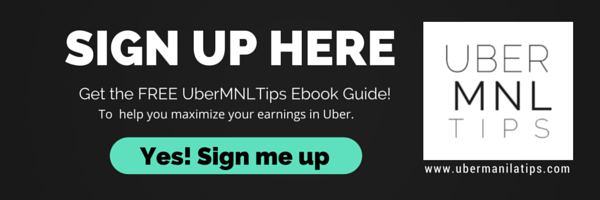
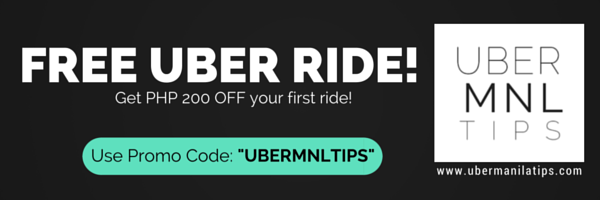
Hello,
I plan on having/using my own device. My concern is the data. Would you be providing sim cards or can I use my own postpaid line? How about the promotional 3 mos free data? would I still be able to avail that? and how would it go if you will be charging me after 3mos? would that still stand if I use my own postpaid line?
Thanks!
If you choose BYOD (bring your own device), you’ll have to provide for the mobile data (you can use prepaid or postpaid).
You can avail of the 3 mos promotional data under Rent-to-Own of Uber-owned-device Schemes. After 3 months, Uber will charge you PHP 250 per week from your payout for the mobile data up til you returned or terminate the subscription for them. You need to return the simcard/phone to them first before they stop charging you. And yes, you can always use your own mobile data.
If you need a step-by-step guide on how to register as an Uber Partner, refer to this post: http://ubermanilatips.com/how-to-be-an-uber-driverpartner-in-manila/
for BYOD, do we still need to go at uber office? even if we will have our own phone and own mobile network? plus we can download the uber app via internet/ google play and apple store?
No need to go to the office of Uber. After downloading the partner app from the iTunes/Play Store, you may use it right away.
I got the device released by Uber last Tuesday and forgot to ask how I can use the device to start operating. So here are my questions:
– How do I sign in? Do I use my login credentials as an operator or should my driver use the email and password I created for him?
– I tried either ways to sign in using the Asus device but it kept giving me an “Empty Response” error message, what does this mean?
may huawei cp ako galing sa grabtaxi pwede o fit ba yun sa uber apps,huawei y600-U20 android version 4,2.2 kernel version 3.4.5
I am using my own device, do i need to register the device? Am i entitled to the promotion of :
As a promo, if you use your own device, Uber will add Php 50 to your payout for each day that you take a trip to support your data costs (no minimum number of trips required).
In order to qualify for this promotion, partner has to register their device with Uber here.
The number of devices allowed for a partner to use under BYOD depends on the lesser of either the number of active drivers or active vehicles in your partner account.
Looking forward for your kind response. Thank you.
If you want to qualify for that promotion, yes you need to register with Uber. You can email them at
I just received my device last Monday. Per their advice, the deductible is 600 per week to bepaid in 4 weeks. The sim card is prepaid and thy advised us (per instructions in their flyers) to load the sim feom your device with 300 load and apply for the Bigbytes promo of smart w/c can already cover the data usage for 1 month already.
Is this the latest update that you also have? Just asking to avoid confusion how read this article.
Hi Sam,
Yes. We are yet to update the info here. Thanks for the heads up. Would appreciate if you can help us update the info, can you send us a copy of the flyer or email you got? You can email us at
Super appreciate it! 🙂
Before i can login to the uber partner app, do i need to wait to be approve my account?
Hi,
Yes. You have to be approved after the background check (you will getan email 5-7days of the results after driver onboarding
Alright! I am planning to attend a seminar this coming Wednesday. Can you give me please the updated schedule for SM Aura seminar. Thanks!
How many GB of data does Uber partners usually use up in a month? just so I know what plan to get from my net provider. Thank You!
Usually 2-3GB per month 🙂
Hi Admin,
Just want to clarify the below quoted info. Planning to get a postpaid for internet but upon seeing this, I am not sure if it would be feasible to get a line and pay for it monthly PLUS the new scheme of 1,000 per month. Thanks!
“REMEMBER: Uber will eventually charge for the data connectivity of the device for Php 250/week or about Php 1000/month. This will be implemented 3 months after launch of this new scheme (which is around June), regardless if you’re a new or existing partner.”
If you’ll get your own plan, no need to get the Uber owned device. That’s considered Bring your own device
Uber will eventually charge for the data connectivity of the device for Php 250/week or about Php 1000/month. This will be implemented 3 months after launch of this new scheme (which is around June), regardless if you’re a new or existing partner.
Is this unli data?
We’re not sure because they rent out locked phones
i want to apply/register as a partner/operator but i cannot access your website.i went to sm aura twicw but the pa there told me to sign up first to partner.uber.com but every time i entered my email the password is always invalid.tenks
If you have an existing rider account, you need to use another email for your partner registration
i went to sm aura twice because i want to be a part of uber but your PA there told me to register first on line at partner.uber.com.Everytime i entered my email the password is always invalid.can you pls email the procedure on how to sign in.tenks
It happened to my friend as well, as a workaround, he just created another email address again and used that to create a profile for UBER.
You may encounter failed photo uploading, what i did was use another device (first was ipad) and if worked ,(android phone)
The admin said 2-3 gb data use. Does this apply if you drive 30 days a week 24 hours a day? or it just applies when you drive less? meaning the 2-3 gb data isnt sufficient for a month if you drive longer.
For us it’s sufficient. Our vehicle drives for about 12-15hrs per day. 6days a week
Hindi ko ma open yung account ko dko tuloy ma upload yung nbi clearance ko at driver license laging invalid yung email at password ko yung sa opis nman ng uber yung gumawa ng account ko at nag sign up.Ano po ang gagawin ko?Thank you!
Sana po tinandaan nyo ang email at password na ginamit nila.
Can I use lenovo A7000
Kindly check if it fits the minimum specifications
What budget android phones do you recommend? Can I use any android phone as long as it meets the minimum requirements?
Yes but for us personally, we never had problems with Sony phones.
Hi. I would like to ask what budget android could you recommended for uber? Can i used any android phone as long as it meets the minimum requirements?
Personally, we never had problems with Sony M2 phones
Ok. Thanks very much. But could you recommended two more budget android phones for uber so that is a selection that I could choose from? Thanks and more power.
We’ll dedicate an article for this. Thanks for the suggestion 🙂
Gud eve..we availed one device last may 27,in our oay out this week uber deducted the weekly charges on the rent 2 own device.uber said it is payable 4 12weeks per 300 per week.they already deducted 12×300.00 in my pay out why is the device still locked up to uber if i already paid 4 it?and same with the mobile data charges.i wanted to opt out to stop the charges coz i cant use the device since october coz theres no internet..the website they gave http://t.uber.com/mnldatafeepotout isnt working…kindly help….i dunno what to do..theres no one you can talk to aside from generated msgs from uber….
Kindly email Uber at
paano po gawin ko para pa stop ko na data connection para di ako ma charge at para di na ko pumunta ng aura pwde po ba online stop ito tnks
Try nyo po magrequest online by emailing Uber at
But we think it’s best to just go to SM Aura
Pleace update the latest smartphones and specifications.
Kindly refer to these preferred smartphone specifications for Uber device.