Sharing a ride with friends? Learn how to easily split fare with your Uber friends!
Yes! You can split fare if you’re sharing a ride with another Uber friend. Awesome, right?
In your “En Route” Screen, click the “Fare Splite” icon (rightmost). Then, select the friends/contacts you want to split the fare with. You can even select multiple people if you’re splitting the fare more than 2 way. Click “Send” and the fare will automatically split among your friends. No more need to look for small change!
To accept a friend’s invite to fare split, here’s what you’re going to do:
If you have, please share the experience with us in the comments. Thanks
REMEMBER: Each rider will be charged a Php 10 as split fee.
Happy Riding!
258 × 458

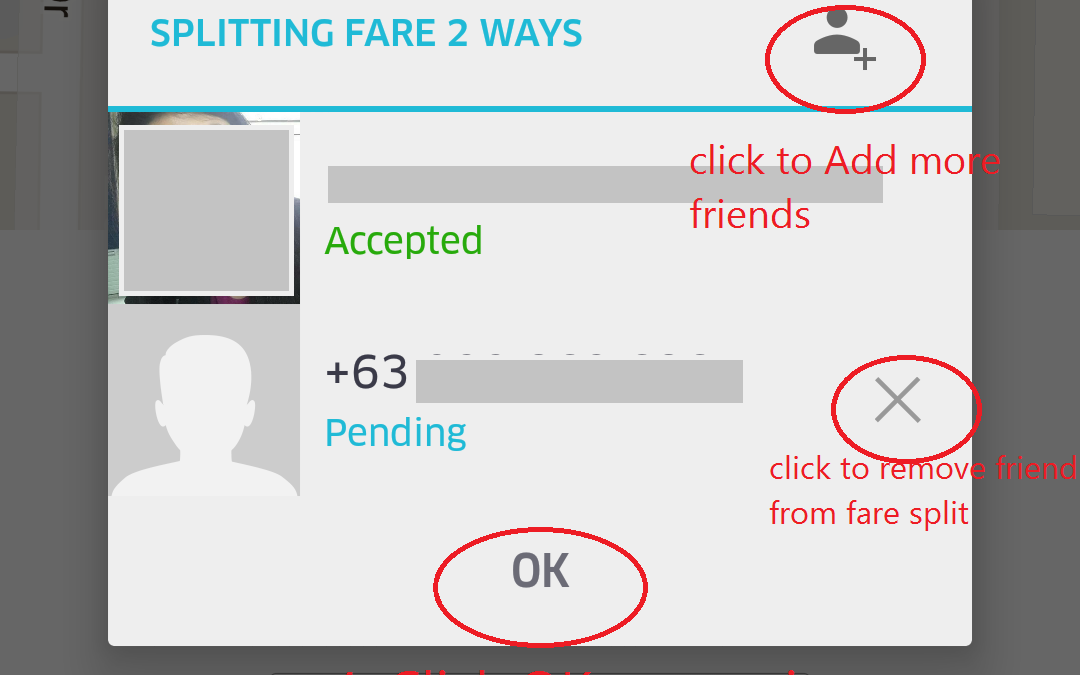








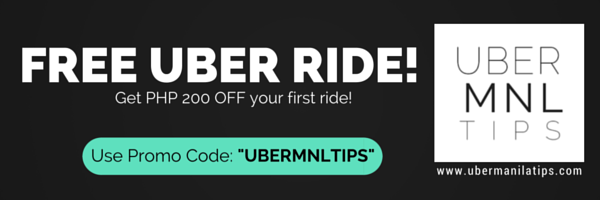
I can’t accept any split fare requests. Although, i will receive a message that says matthew wants to split an Uber with you. You can accept in the app or at split.uber.com/
When i click on the link it just opens up my uber app but there are no notifications or pop up boxes where i can accept the split fare request.
Hope you can help me.
Regarding to your concern, kindly email Uber at
When i click on the link it just opens up my uber app but there are no notifications or pop up boxes where i can accept the split fare request
Help
it should automatically apply if your friend requested to split the fare with you.