Want your friends and loved ones to know/monitor your ride with Uber?
You can share your ride details and route with your friends; they can even follow your trip and see your location real time.
In your “En Route” screen, click on the share icon in the upper right.
A pop-up screen will show which apps you can share the link of your trip.
Tip: For us, we usually just choose “Copy to Clipboard” this command will copy the link to your trip which you can paste anywhere and send to your friends.
Happy Riding!

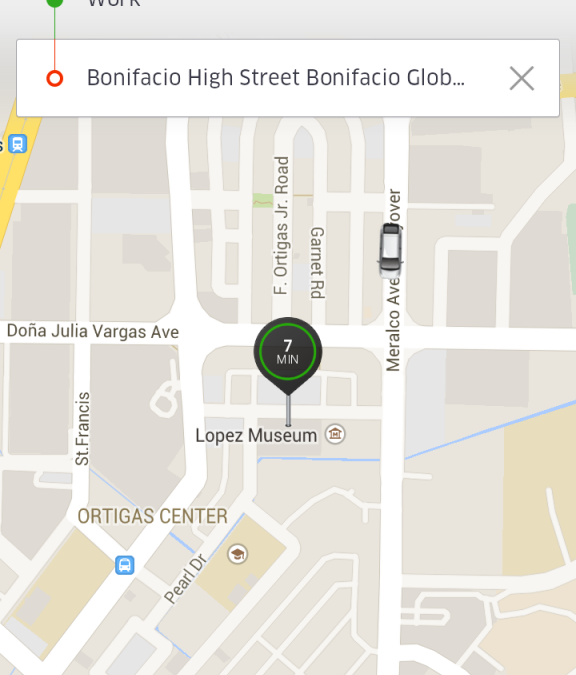


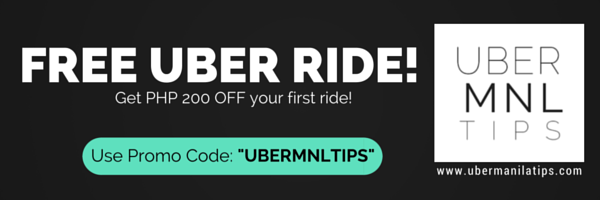
We are planning a trip to Tagaytay this Friday . We need a one way ride on Friday to be dropped off at the Kimberly Hotel. And then on Sunday,we need a pick up from Tagaytay to Quezon City. Is it possible to book these two trips ahead? Is so, what is the cost and is gas included in the quote.
Right now Uber operates only within Metro Manila