Last June 2016, LTFRB issued a statement reminding transport network vehicle services (TNVS) that they should also give the 20% government-mandated discount for students, senior citizens, and persons with disability (PWDs). This is not limited to Uber, even Grab and U-Hop are included. LTFRB reminded that TNVS operators who refuse to give the discount will be apprehended and may face fines or suspension.
Since then, we’ve been getting a lot of emails and inquiries as to how Uber riders can avail of their 20% student/senior citizen/PWD discount.
How to avail your student discount, senior citizen discount or PWD discount in your Uber fares:
STEP 1:
After taking the trip, Go to Uber Rider App Menu > Trips > Past > Select Trip > Select “Need Help” > Select “I had an issue with my fare” > PWD/Student Senior Citizen Discount
STEP 2:
Attach a photograph of your VALID student ID, PWD card or Senior Citizen card
STEP 3:
Wait for the Fare Adjustment to be credited back to your account (as Uber credits).
Whenever you take a trip and want to avail of your 20% PWD/student/senior citizen discount, you need to request for a fare adjustment on that specific trip via this in-app form.
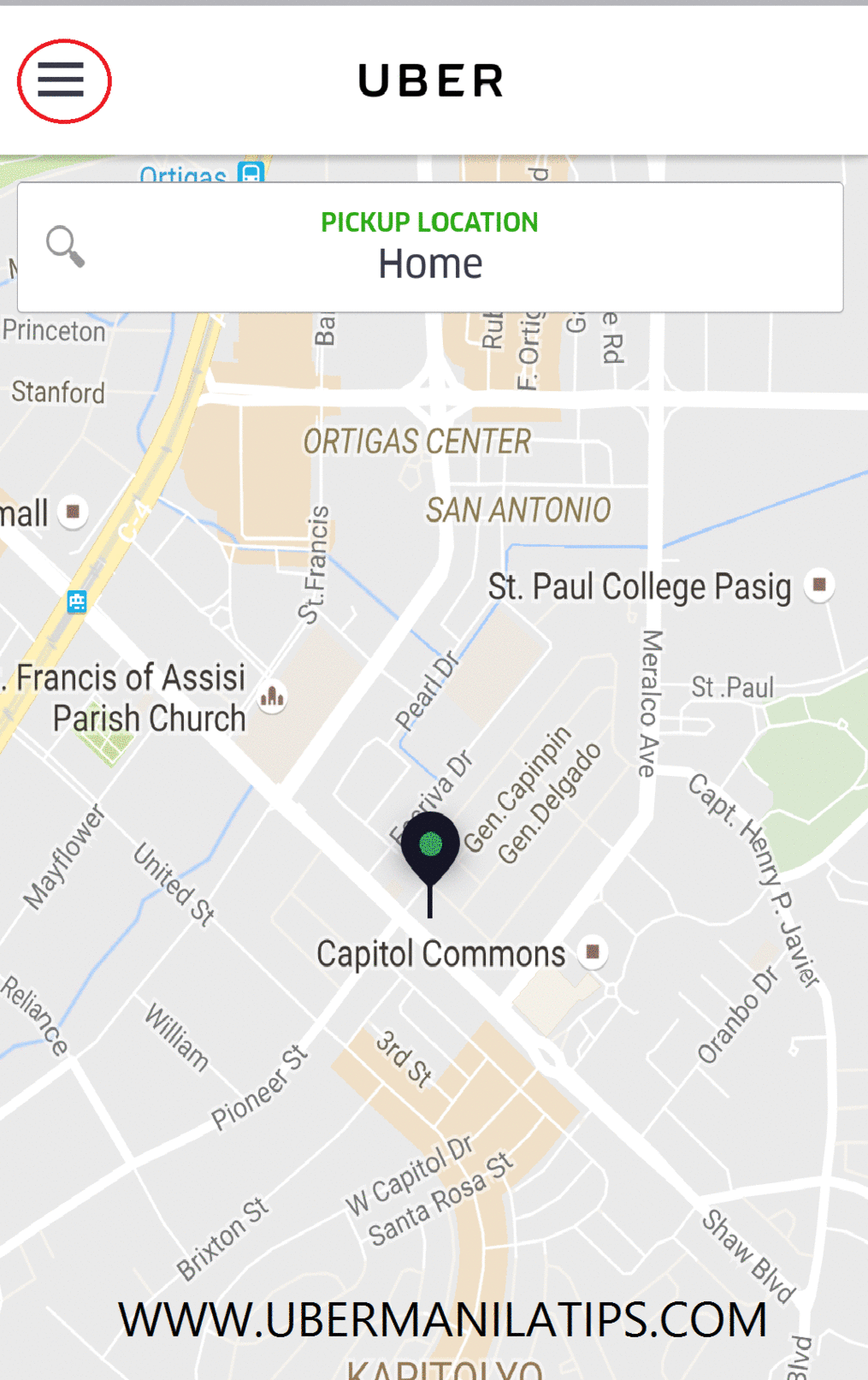
Hope this article helped. Let us know in the comments sections if you have any questions or suggestions. You can also reach us at info@ubermanilatips.com. We would love to hear from you!
Don't forget to Like UberMNLTips on Facebook and subscribe to our blog for more practical tips and latest updates and promos!

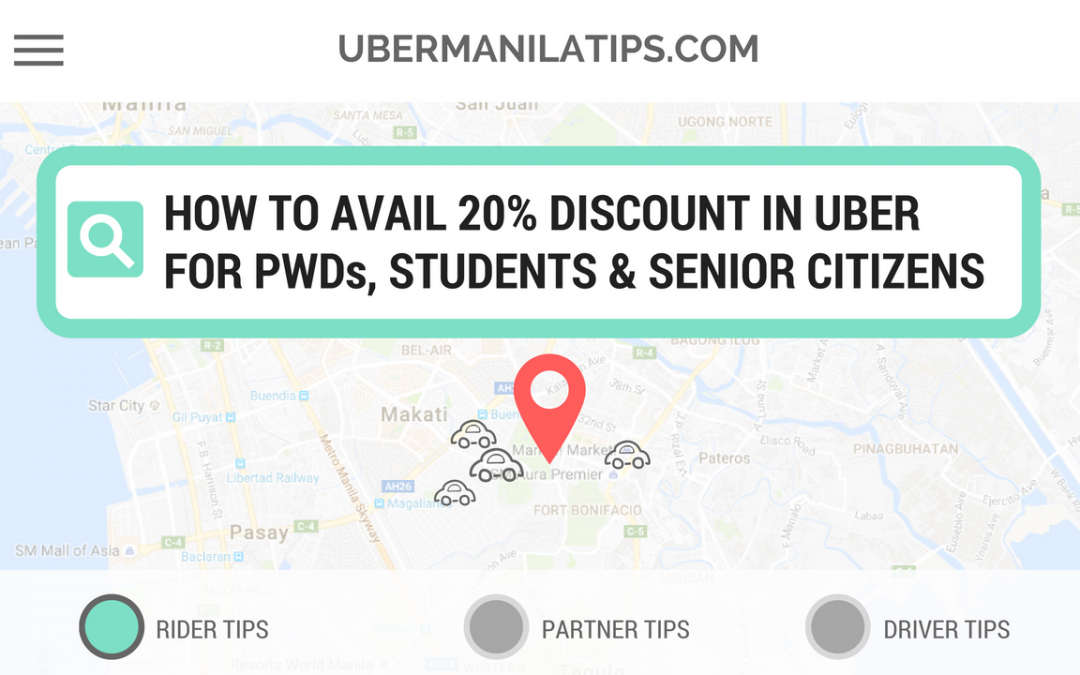

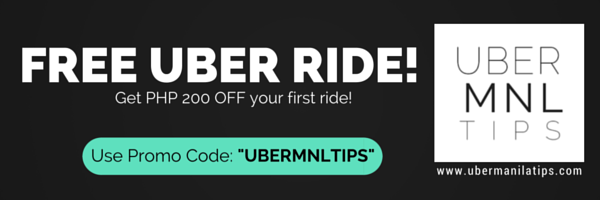
hi Uber manila. I have some inquiry. I usually ride uber but last time the driver cannot find the way going on my home then while waiting for him he cancelled it and then charged me 100 pesos. Now i cannot use my uber anymore because it says that i need to settle the 100 pesos charge which was not my fault. what can i do?
If you had an issue with your trip (about payment, lost and found, driver behavior,etc), here’s a tutorial how you can report your issue about your Uber ride:
http://ubermanilatips.com/how-to-report-an-issue-with-your-uber-ride/
Is it possible to request a morning pick up from blue bay walk pasay to drop at malate catholic school
How much will it cost for 7 days?
Sept 20 to 23 and sept 26 to 28
Thank you for your assistance
Hi Ana,
Yes, Uber cars operate 24/7 so you can request every morning. You can estimate Uber fare here: http://ubermanilatips.com/get-fare-estimate/ for you to know how much will be the cost per ride. Hope this helps.
Hi,
My mother is a Senior Citizen and I’ll be booking her a ride under my name? Will she still be able to get the senior citizen discount or will my mother need to book her own ride to avail it?
Hi Tom, you can email Uber at to ask if your mother can still avail 20% discount even you’re the one who request her ride.
In case you need, here’s a step by step guide on how to avail 20% discount for students, senior citizen, & PWD:
http://ubermanilatips.com/rider-tip-how-to-avail-20-discount-in-uber-manila-for-pwds-students-senior-citizens/
If there is a need for Uber to apply such fare adjustment (Senior Citizen Discount), how will it be done if you paid in cash?
Here’s a step by step guide on how to avail 20% discount for students, senior citizen, & PWD:
http://ubermanilatips.com/rider-tip-how-to-avail-20-discount-in-uber-manila-for-pwds-students-senior-citizens/
My husband is a senior citizen too just like me. He has no cellular data in his phone so I usually send him Grab or Uber where he is using my credit card. Can I use the discount even if he is the passenger and I am not with him?
Yes you can, here’s a step by step guide on how to avail 20% discount for students, senior citizen, & PWD:
http://ubermanilatips.com/rider-tip-how-to-avail-20-discount-in-uber-manila-for-pwds-students-senior-citizens/
I was not aware that there is a pwd discount for uber riders can I still apply this discount to my bills a month ago?
Hi, here’s a step by step guide on how to avail 20% discount for students, senior citizen, & PWD:
http://ubermanilatips.com/rider-tip-how-to-avail-20-discount-in-uber-manila-for-pwds-students-senior-citizens/
Hi! If I did this once, do I have to do it always or automatic na for every trip onwards, may discount na? Also, pwede ba gawin to for my past trips?
Every ride nyo po gagawin.
How does this work if you pay cash during the trips
The same process po.
What does it mean when you say that it will be credited back as Uber credits? What is uber credits?
You can use your Uber credits on your future trips.
Hi,I have dmax 14 model,but pick up and commuters is not yet acceptable in uber.hoping soon pick up and van can join uber.TIA.
Hi Noli, here’s a full list of the vehicle requirements and accepted cars for Uber Manila, you can also get a car quote in this link:
http://ubermanilatips.com/become-uber-partner-uber-driver/list-of-accepted-cars-for-uber-manila/
In case you need, here’s a step by step guide on how to be an Uber Partner. Let me know if you still have questions.
http://ubermanilatips.com/how-to-be-an-uber-driverpartner-in-manila/
I am a student and used cash to pay my fare all the time. How do I get discount as a student?
It is the same process even you used cash as a payment.
Hi! How long does it take for the refund to be processed? I followed the instructions for all my past trips last week on Wednesday and I haven’t heard back from the team if I need to give additional documents – I’m a PWD and sent photos of my PWD ID. would appreciate an update, thank you!
If you had an issue with your trip (about payment, lost and found, driver behavior,etc), here’s how you can report your rider concern via the Uber Rider App.
Go to Menu > History> Select Trip > Select Need Help > Select specific issue
http://ubermanilatips.com/uber-manila-support-phone-number-for-riders/
Hi! When applying for student/pwd/senior discount, how long does it usually take?
Supposedly, after 24-48 hours it will be credited back on your Uber Credits.
Hindi naman nila binabalik yung
money
For your concern. You can go to Uber’s Office in The Square, Greenfields, Mandaluyong to have your issue fixed personally by an Uber support staff. Operating time is 9am-5pm
I’m hoping na there will be a time where for every fare of PWD/Students/Senior Citizen 20% discount, we, will not manually do the process. Instead it is automatically processed by the Uberph. It’s hassle lalo na if the fare is too high to pay especially for us students. So instead of doing the process manually, why not deduct the 20% staright to the fare?
How we wish Uber would do that. But we think it’s more of making sure lang that that specific ride was actually taken by a student/PWD/SC.
I want avail of the services of UBER, but I have no WIFI because my CP is just an ordinary. Its a trip my office to sm north edsa.
Refer to this post: http://ubermanilatips.com/how-to-request-an-uber-ride/
So the uber support already replied my request for student discount, what should i submit next?
Wait for the Fare Adjustment to be credited back to your account (as Uber credits).
Screwed up guideline! You’re not complying to the rule set by LTFRB and you should have been penalized for that. You’re unable to give discounts for students 18yo and below with your screwed up guidelines!!! You only give discounts to those students who have their own uber accounts since minors are not allowede to create one! So how the hell do you provide discounts for stusents 17y/o and below. Does the LTFRB guideline has mentioned any disclaimer? I don’t think so!
UberMNLTips (ubermanilatips.com) is a 3rd party blog about Uber. The site is made by fellow Partners, Drivers and Riders. We are giving info based on first hand experiences and shared knowledge among partners, Drivers and Riders. We are not affiliated in any way with Uber. No misrepresentation intended.