In one of our posts, we gave you a tip on how you can customize your Uber invite code. You can see that post here.
Today, we’ll run through ways on how you can share your Uber invite code to your friends and family. Of course, you can send your invite code via text message or as a private message to your friends in your social networks. Be creative! 😉
Uber has provided you tools to easily do this.
Option 1: Thru the web dashboard, click on the “Free Ride” button. You can share your invite code thru Facebook, Twitter, or email it to your friends.
Option 2: Thru the app, go to the Main Menu and choose “SHARE”. You have more options for sharing.
Option 3: At the end of the Uber receipt email, there’s an option to share your invite code.
Option 4: You can also share your invite code thru the Uber mail sent to you when you’ve earned credits.
Give Uber, Get Uber! Win Win!
Use our invite code “ubermnltips” to get 200 Uber credits. Happy Riding!

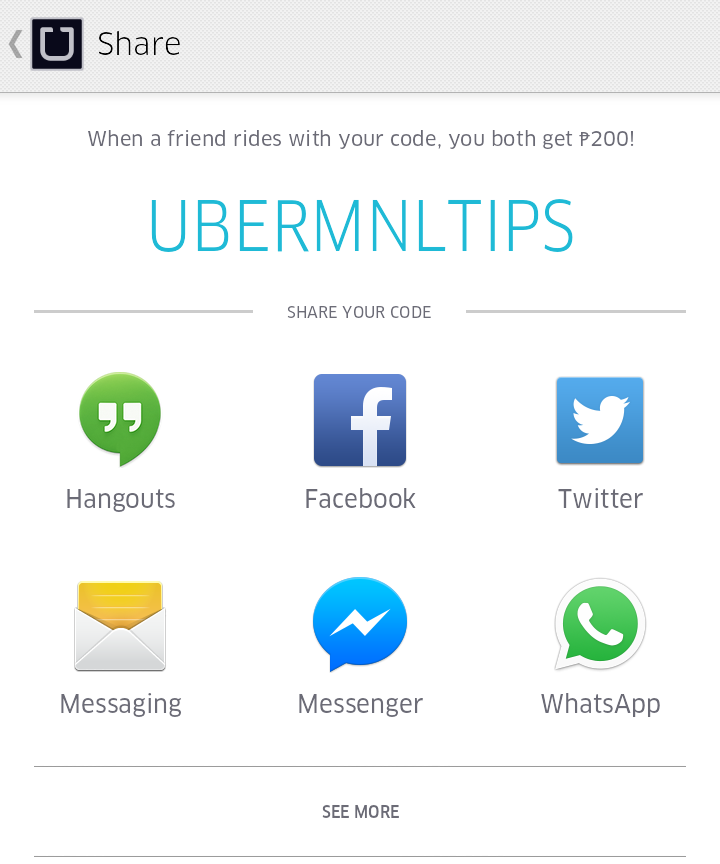
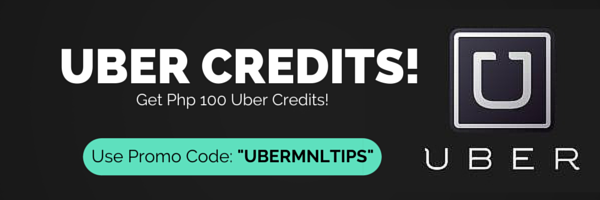




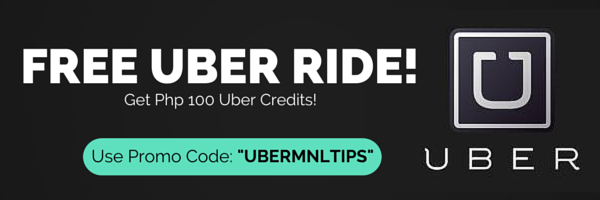

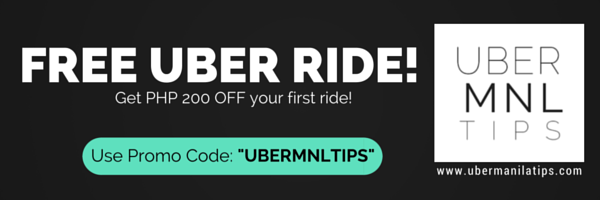
Trackbacks/Pingbacks