Hello fellow and new Partners— Operators and Drivers!
Some of you might be asking, how do you get paid when you drive in Uber?
Uber pays through weekly Uber payout. Trips you’ve taken from Mon 4am to the next Monday 4am will be included. Then, Uber will remit this to your enrolled bank account. This means you have to nominate a bank account to receive Uber Payout.
This post will teach you a step-by-step tutorial on how to ADD/ENROLL your banking details for the first time and how to UPDATE your banking details in case you need to change the enrolled bank account.
We’ve included also some tips and FAQs below to answer the common questions and problems of Partners about their Uber Payout.
TIP: If you want to know more about how to be an Uber Partner, refer to this step-by-step guide.
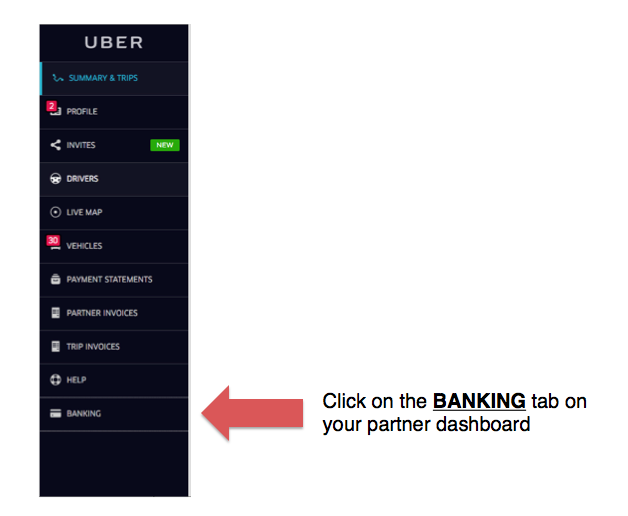
STEP 1: LOGIN to your Uber Vault
First, login to your Partner Dashboard at partners.uber.com
Then, click on the BANKING tab at the left menu
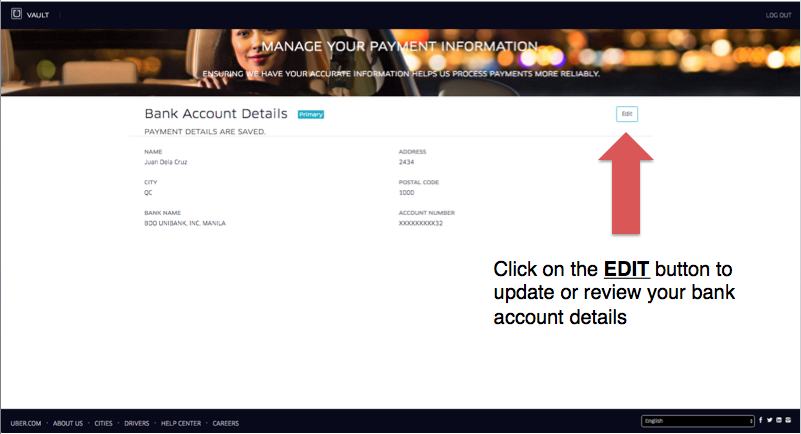
STEP 2: ADD or EDIT your Banking Details
If you are a new partner, you need to ADD or enroll first your banking details. If you just want to update your baking details, simply click EDIT.
TIP: Based on years of operating with Uber, we reviewed and compared the commercial banks. Click to read our review of the best bank to receive you Uber Payout.
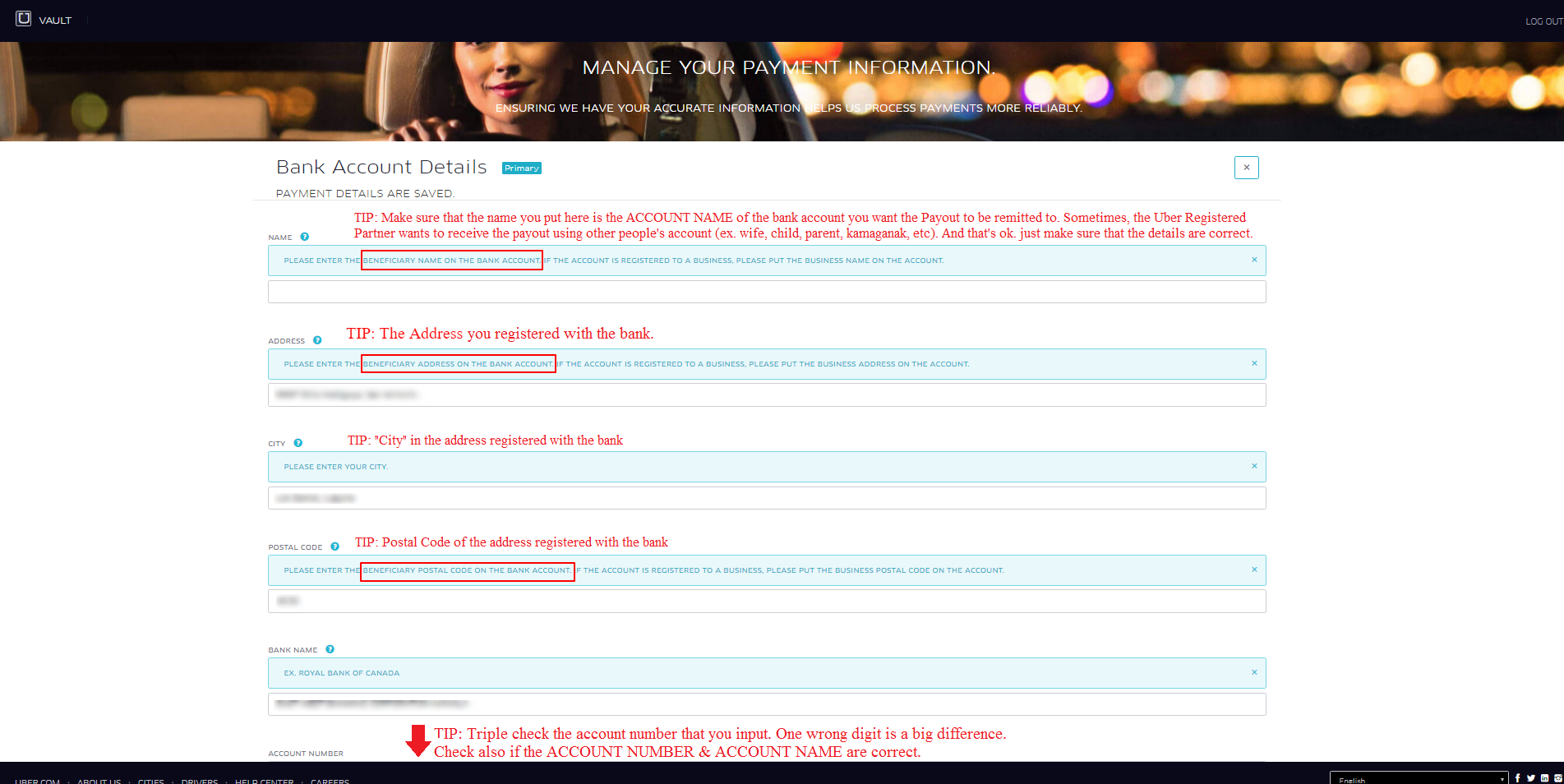
STEP 3: INPUT your Banking Details
You need to input the following before clicking Submit:
a) Account Name, b) Bank Registered Address, c) City, d) Postal Code, e) Bank Name, f) Account Number
Can I enroll a bank account even if it's not in my name (ex. wife, friend, family, etc)?
YES, you can.
Ano ang ilalagay sa Address, City and Postal Code?
Bakit wala ang bangko ko sa drop down menu ng Bank Name?
Tuwing kailan pumapasok sa account ko ang weekly Payout?
Uber’s cut-off is every Monday at 4am. Then, they will send Payment Statements of all your trips and earnings for the past week at around 7pm every Monday. Your weekly payout will be deposited to your account about 2-3 banking days, depending on the bank.
Refer here for the Payout schedule of different banks: http://ubermanilatips.com/uber-manila-payout-and-cutoff-schedule/
Bakit hindi pa pumapasok ang Payout ko sa bank account ko?
- If your weekly payout is less than Php 1000, Uber will not process this. The payout will accumulate until it is more than Php 1000 to process and release it.
- Double check the Account Number and Account Name
- Double check if the Address you provided is the same address registered with the bank.
- You can always email Uber at partnersmanila@uber.com for your Payout concerns.
- OR go to Uber’s Partner Support Center in The Square, Greenfields, Mandaluyong
Bakit kulang ang pumasok na pera sa account ko?
Banks sometimes charges a remittance/receiving fee when Uber remits the money to your account. This ranges from Php 0-200 per payout depending on bank. Here’s a comparison of the bank charges of different banks.
TIP: Personally, we’ve been using Eastwest Bank (Visa Debit Account) that charges ZERO remittance fee, has a maintaining balance of Php 100 which you can open for only Php 100. Refer to this review of the Best Bank for Uber payout.
Hope this article helped. Let us know in the comments sections if you have any questions or suggestions. You can also reach us at info@ubermanilatips.com. We would love to hear from you!
Don't forget to Like UberMNLTips on Facebook and subscribe to our blog for more practical tips and latest updates and promos!

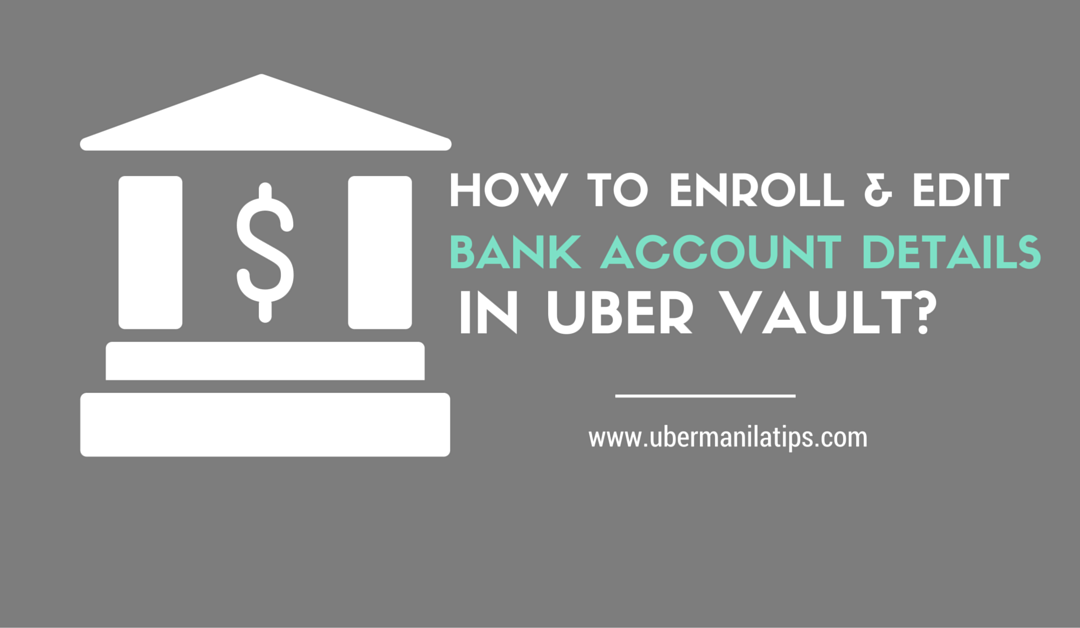
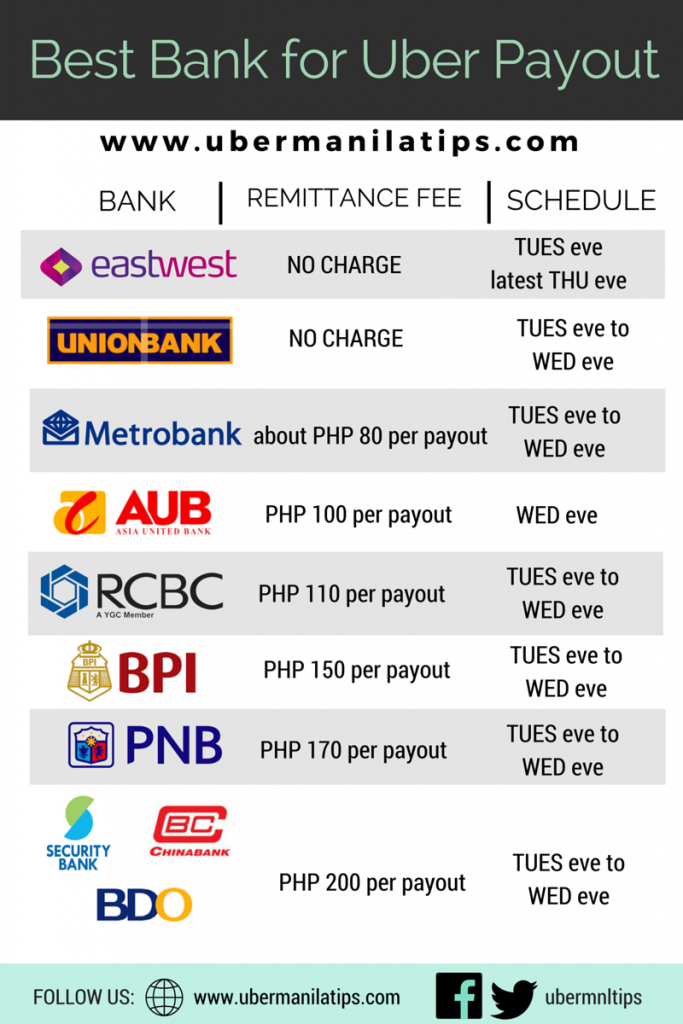

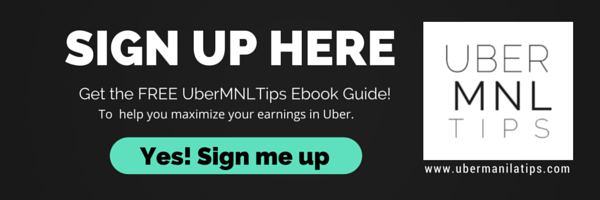
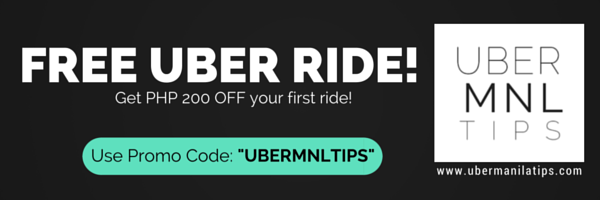
What are the latest payout / incentive scheme for July 2016?
Kindly email Uber directly at
From june 23- July 17,2016 hindi pumapasok sa account yung pay out sa account. nung chineck ko di pala naedit yung bank details napalitan na yung account number pero yung name at address ay hindi pa. inayos ko na..wala kasing abiso ang uber na d pala maipasok sa account yung pay out kase di tugma yung name sa account number. kahit saang bank transaction iveverify muna diba ang name at account number. Possible ba na by tomorrow pumasok na yun sa tamang account. Thank you.
Please help me on how to register my bank account, once I pressed the banking tab hindi nag aactivate.
Here’s a step by step guide on how to enroll your banking details: http://ubermanilatips.com/how-to-enroll-edit-bank-account-details-receive-uber-payout/
bakit hindi ko makita ang credit card payment sa bank details or yung estimated payout?
Kindly check your internet connection.
hi there ask ko lang kung hindi same name ng dashboard or partner at bank account owner, pwede ba yun? or need talaga same name ng partner yung bank account for remittance?
Pwede pong ibang bank account ang ienroll nyo basta po tama.
good day, it is possible that the bank account name is not the same registered as partner (dashboard name)
Yes, you can enter a different bank account.
hi there, admin another issue, yung car is nasa name ko, (ako ang tnvs applicant), ang partner (name ng dashboard iba din) gusto ko sana na sa akin na maipangalan pati dashboard,now my question is,pwede pa ba i edit name ng partner dashboard na maging same sa name ng car owner /tnvs applicant? wala ba maging problem?concern ko kasi baka maging complicated gawa ng complete papers na ang car, pa pami na.salamat
Bakit di pa po pumapasok ang earnings ko sa Bank account ko mula ng magdrive ako sa uber?more than 2 weeks na ang nakakalipas. Nakakapagod na ang magfollow-up personally. Ire-rest na lng para ready for the next duty pupunta pa man. Pkisagot nman po. Thanks!
There can be several reasons why you didn’t receive your payout.
-Check first this Payout schedule: http://ubermanilatips.com/uber-manila-payout-and-cutoff-schedule/
-If your weekly payout is less than Php 1000, Uber will not process this. The payout will accumulate until it is more than Php 1000 to process and release it.
-Double check the Account Number and Account Name.
-Double check if the Address you provided is the same address registered with the bank.
-OR go to Uber’s Partner Support Center in The Square, Greenfields, Mandaluyong to follow up your payout personally.
Hope this helps.