Good news Uber riders!
Since Uber has started in 2014, a lot of riders were already looking for a way to schedule Uber trips in advance. Finally! Uber Manila has launched the “Scheduled Ride” feature which allows riders to book an Uber in advance. With just a few taps on your Uber rider app, you can schedule your ride 30 minutes to 30 days in advance. This will give riders peace of mind that your Uber will arrive and will be there ready for you when you need it most; especially during that wee hours going the airport.
Refer below on the step-by-step guide on how to book your Uber in advance and schedule your trip.
If you have more questions or concerns about this feature, please refer to the IMPORTANT NOTES and FAQs section below.
How to Book Uber in Advance?
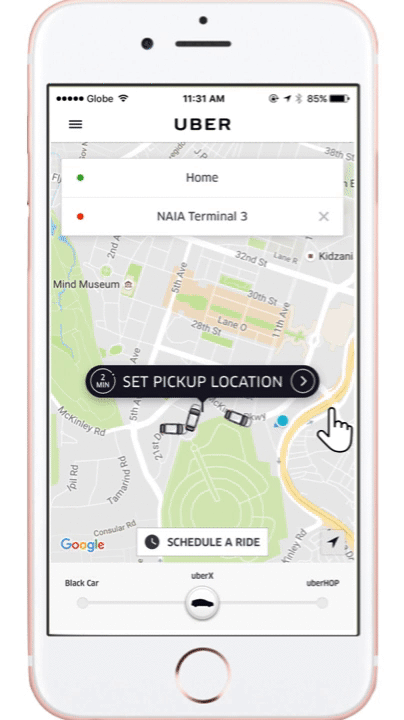
STEP 1: Tap “Schedule a Ride”
Select uberX and tap “Schedule a Ride.”
STEP 2: Set pickup details
Set your pickup date, time, pick-up location, and destination. You will get a fare estimate. Pick-up locations are limited to the coverage area; refer to the map below.
STEP 3: Confirm trip
Confirm the details of your upcoming trip and tap “Schedule uberX.” You can edit the advance booking or cancel anytime before your ride is on the way.
STEP 4: Wait for your ride
Uber will send you reminders/notifications both 24 hours and 30 minutes in advance of your pickup. You’ll be notified when your ride is on the way, as well as whether surge pricing applies.
See the sample notification in the picture.
Step 5: Edit your Advance Booking (Optional)
If you need to edit your advance Uber booking, you can do so any time before the set pick-up time.
To edit an advance booking, just go to:
Trips > Upcoming > Tap on the “Pencil” icon
You can edit pick-up time, pick-up location, and destination.
IMPORTANT NOTES:
- If you DO NOT see the Scheduled Rides option yet, don’t worry. Not all riders will be seeing it right away; Uber is rolling this out gradually rolling out this feature over the next few weeks to all riders.
- Right now, you can ONLY book UBERX in advance.
- You can schedule your ride up to 30 days in advance.
- Scheduled rides may be made to any destination around Metro Manila, but pick-up locations are currently only available in selected areas. See the map of covered areas below.
- You will only see the estimated fare at the time you scheduled the ride. The SURGE PRICING applies AT THE TIME of pickup. This means if there’s NO surge pricing when you scheduled a ride, this is NOT a guarantee that there will be NO SURGE when your Uber arrives. Uber will notify you of the estimated fare once the driver is dispatched and on the way.If you don’t want to pay surge pricing, you can still cancel within 5 minutes without a penalty after Uber notifies you that the driver is on the way. If you cancel after more than 5 minutes, standard cancellation fee of Php 100 applies.
FAQs
Can I schedule a ride with any product (BLACK, POOL, etc)?
Right now, scheduled rides are currently available for uberX. You can ONLY book uberX in advance.
Does Surge Pricing apply?
Scheduled rides are priced like a normal uberX ride. You will only see the base fare estimate at the time you pre-scheduled the ride.
SURGE PRICING, if any, will still applies AT THE TIME of pickup. This means if there’s NO surge pricing when you scheduled a ride, this is NOT a guarantee that there will be NO SURGE when your Uber arrives. Riders are notified if surge is in effect once their car is on the way. Uber will notify you of the estimated fare once the driver is dispatched and on the way.
If you don’t want to pay surge pricing, you can still cancel within 5 minutes without a penalty after Uber notifies you that the driver is on the way. If you cancel after more than 5 minutes, standard cancellation fee of Php 100 applies.
What if I need to cancel my scheduled ride?
You can cancel anytime before your car is dispatched to pick you up, and after it’s dispatched you can cancel up to 5 minutes without a cancellation fee.
If you need to edit or cancel your pre-scheduled ride, just go to Trips > Upcoming > tap the “pencil” icon to edit or cancel the advance booking.
What if I’m not ready for my ride when it arrives? With a 15 minute window, I’ll never know the exact arrival time.
This works just like a normal Uber ride. If you need to cancel, you can still cancel within 5 minutes without a penalty after Uber notifies you that the driver is on the way. If you cancel after more than 5 minutes, standard cancellation fee of Php 100 applies.
What areas are covered in Manila?
Why can't I see this feature in my Uber App?
If you DO NOT see the Scheduled Rides option yet, don’t worry. Not all riders will be seeing it right away; Uber is rolling this out gradually rolling out this feature over the next few weeks to all riders.
How does the Driver receive the advance booking?
The process on the driver’s end remains exactly the same. The driver’s see your request as a normal request.
Uber’s system calculates when is the right moment to send the ride request taking into consideration the traffic conditions, your preferred pick-up time and location, the location of the drivers nearby, and how long it would take those drivers to arrive at your pickup location. Amazing tech, isn’t it? XP
Hope this article helped. Let us know in the comments sections if you have any questions or suggestions. You can also reach us at info@ubermanilatips.com. We would love to hear from you!
Don't forget to Like UberMNLTips on Facebook and subscribe to our blog for more practical tips and latest updates and promos!

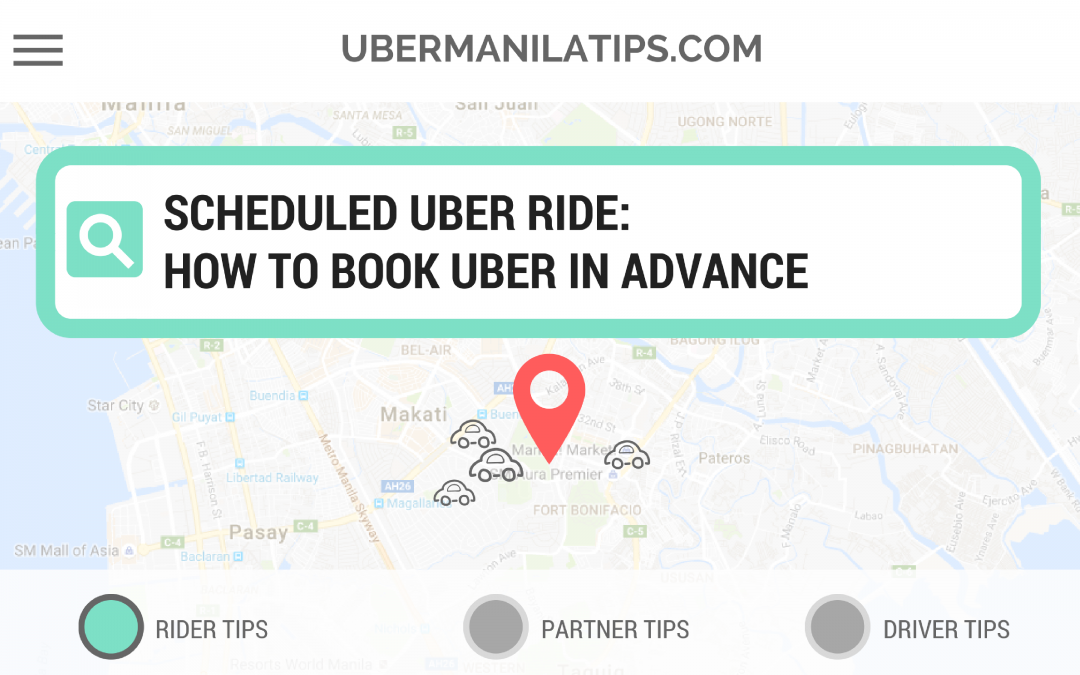
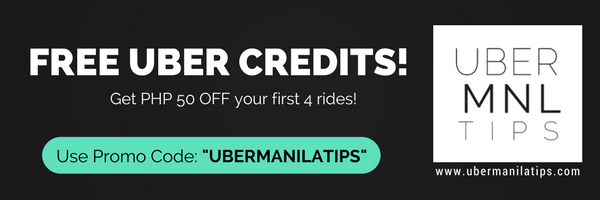


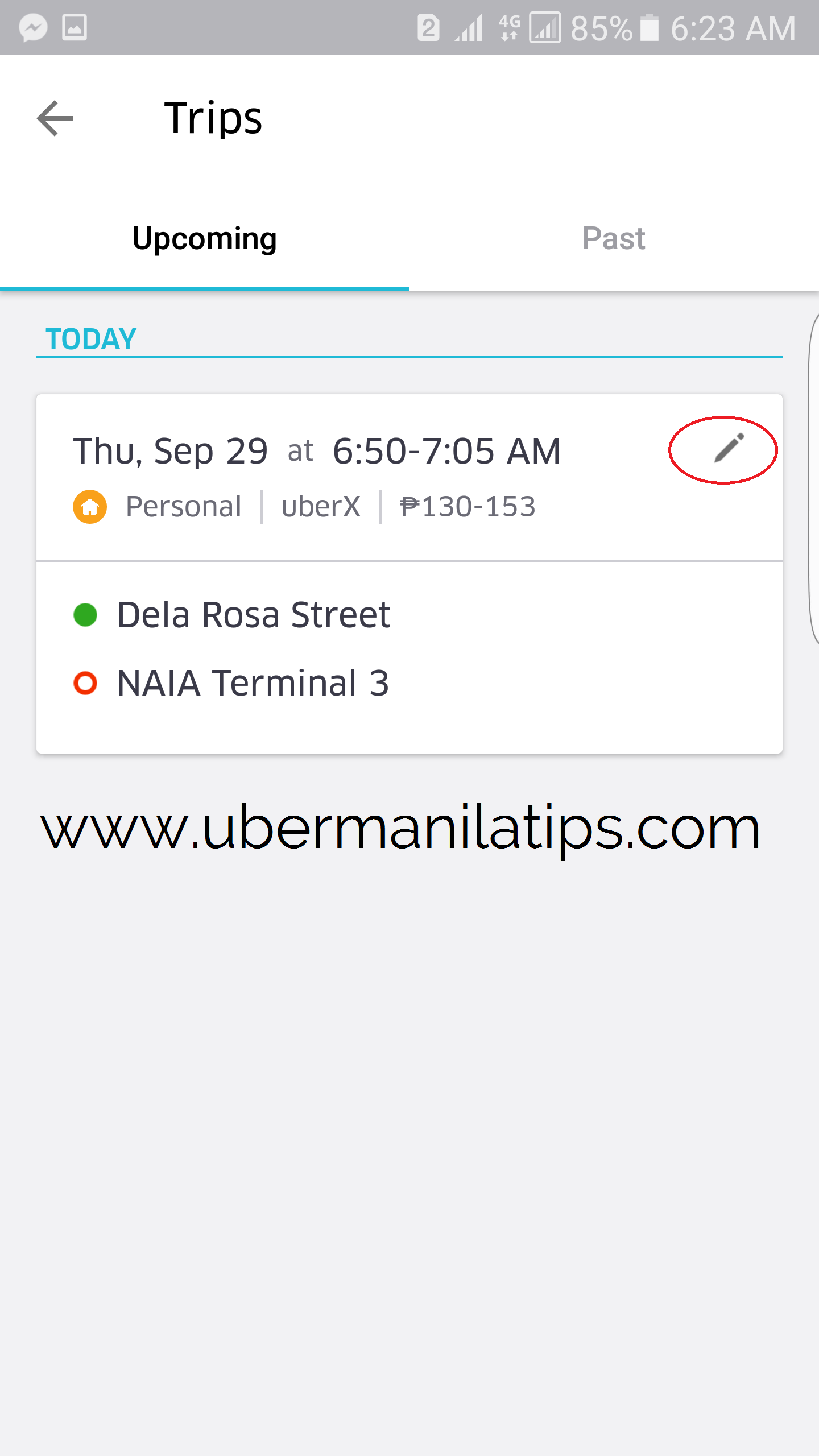



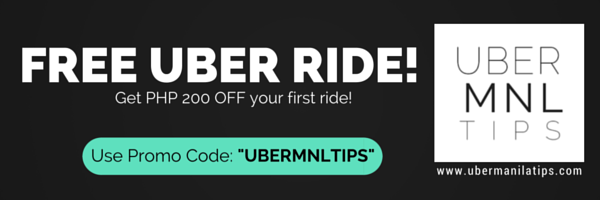
Hi, I would like to schedule a trip to the airport with my family – 4 passengers with luggages. Is there a way we can request a SUV that will fit all of us?
Just choose Black Car, usually are SUVs.
Thanks! But can I book Uber Black in advance? Like our flight is on Saturday morning and we have to be in the airport by 5am.
Is your map updated? My pick up point is in Merville Paranaque and destination Las Pinas.
Is that covered?
Yes, just request a ride through the app when you need the ride.
Hi, I booked a trip to Tagaytay next week. How do I have reassurance that someone will pick us up? Will I be notified if a driver accepts our trip? How soon?
You’ll be notified when your ride on the way.
Hi, I don’t have icon foe scheduled trip..i need to book for tom what will i do?
Not all riders will be seeing it right away; Uber is rolling this out gradually rolling out this feature over the next few weeks to all riders.
can someone help me to book a trip..since i didn’t have an icon for scheduled trip? Please asap. Need to book tom early morning. thanks!
Not all riders will be seeing it right away; Uber is rolling this out gradually rolling out this feature over the next few weeks to all riders.
I need to book a ride in advance to the Airport on Monday 4am. I cannot see the option to schedule in advance. How do I do this?
If you DO NOT see the Scheduled Rides option yet, don’t worry. Not all riders will be seeing it right away; Uber is rolling this out gradually rolling out this feature over the next few weeks to all riders.